Reputation: 11
libraries - how to?
Hello guys sorry i'm still new with android studio and java so i got a problem with my code as you can see in these screenshots, I wrote those lines to fix the error:
implementation 'com.android.support:appcompat-v7:28.0.0'
implementation 'com.android.support:customtabs:28.0.0'
implementation 'com.android.support:support-media-compat:28.0.0'
implementation 'com.android.support:support-v4:28.0.0'
implementation 'com.android.support:design:28.0.0'
and yes the error was solved but when i tried to generate a signed apk with release mode it tells me that it's impossible but before fixing the problem with the lines up i can generate an apk easily screenshot 1
help me please if you know to solution of this problem.
Upvotes: 0
Views: 94
Answers (5)

Reputation: 1351
You have to update the given libraries in order to do so, like :
First, you can do it by pointing the mouse (hover) in the given libraries with the yellow mark, and then by pressing ALT + ENTER.
Secondly by going through the documentation and checking one by one click here.
Ps : after that sync your gradle, and it's all ready to go.
Upvotes: 1
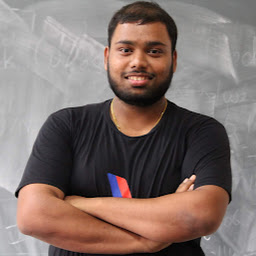
Reputation: 1289
Some of the third party libraries may sometimes use different versions of support libraries, you can fix by specifying fixed version like this
configurations.all {
resolutionStrategy.eachDependency { DependencyResolveDetails details ->
def requested = details.requested
if (requested.group == 'com.android.support') {
if (!requested.name.startsWith("multidex")) {
details.useVersion '28.0.0'
}
}
}
}
Upvotes: 0
Reputation: 2724
add this two lines to your build.gradle file
dependencies {
implementation com.android.support:support-vector-drawable:28.0.0
implementation com.android.support:customtabs:28.0.0
}
Upvotes: 1

Reputation: 3212
Update all those lines that are yellow first (hover over them and accept the recommended version number). Those are all outdated dependencies. Then hover over the line showing the error and keep adding the specific implementations that it recommends (where it says "Examples include..."). You're on the right track with the ones you added already, but it'll take you all day if you don't update the yellow lines first.
Upvotes: 1

Reputation: 577
It seems like you have to update
com.facebook.fresco....
and
com.google.android....
dependencies. Old version of these dependencies may have old version of support library. This may lead a conflict so updating these dependencies to latest version could solve this error.
Upvotes: 0
Related Questions
- How do I include dependencies in my android library
- Create a library with dependencies in android
- Android - Creating Plugin Libraries that depends on a Core Library
- How to set up Android library to work with gradle
- Dependencies in Android Library
- Publish library for use it with Gradle
- android -How to include a library when gradle not working
- using a library in android studio
- How to package an Android Library for Android Studio
- Gradle - How my own library can be used in the dependencies section