
Reputation: 962
Django csrf_token works in one form but not in other
I have a page with two lists: for tasks (tareas) and sales (ventas). When you click their links each one opens it´s own modal and retrieves the info with AJAX.
One works with no problem (tareas). The other one gives me a csrf_token error.
I thought maybe it was a problenm of using two tokens in the same template, but I´m doing it in other templates with no problem.
And if I completely remove the tareas part, the ventas one still get´s the same error.
Venta form call
<form name="ventas_form" action="#" id="form_venta_{{operacion.comprobante}}" method="POST">
{% csrf_token %}
<input name="id" id="venta_id_submit" type="text" value="{{operacion.comprobante}}" hidden="true"/>
<a style="padding-left: 1rem;" href="" id="{{operacion.comprobante}}" class="show_venta" data-toggle="modal" >{{operacion.comprobante}}</a>
</form>
Tarea form call
<form name="form" action="#" id="form_tarea_{{tarea.id}}" method="POST">
{% csrf_token %}
<input name="id" id="tarea_id_submit" type="text" value="{{tarea.id}}" hidden="true"/>
<a style="padding-left: 1rem;" href="" id="{{tarea.id}}" class="show_tarea" data-toggle="modal" >{{ tarea.titulo }}</a>
</form>
Venta Ajax
<script>
$(function(){
$('.show_venta').on('click', function (e) {
e.preventDefault();
let venta_id = $(this).attr('id');
$.ajax({
url:'/catalog/ventas-detail/',
type:'POST',
data: $('#form_venta_'+venta_id).serialize(),
success:function(response){
console.log(response);
$('.show_venta').trigger("reset");
openModalVentas(response);
},
error:function(){
console.log('something went wrong here');
},
});
});
});
function openModalVentas(venta_data){
$('#fecha').text(venta_data.venta.fecha);
$('#comprobante').text(venta_data.venta.comprobante);
$('#cliente').text(venta_data.venta.cliente);
$('#vendedor').text(venta_data.venta.vendedor);
$('#lista').text(venta_data.venta.lista);
$('#prod_codigo').text(venta_data.venta.prod_codigo);
$('#prod_nombre').text(venta_data.venta.prod_nombre);
$('#uds').text(venta_data.venta.uds);
$('#vu').text(venta_data.venta.vu);
$('#subtotal').text(venta_data.venta.subtotal);
$('#bonif').text(venta_data.venta.bonif);
$('#modal_ventas').modal('show');
};
</script>
Tarea Ajax
<script>
$(function(){
$('.show_tarea').on('click', function (e) {
e.preventDefault();
let tarea_id = $(this).attr('id');
$.ajax({
url:'/catalog/tareas-detail/',
type:'POST',
data: $('#form_tarea_'+tarea_id).serialize(),
success:function(response){
console.log(response);
$('.show_tarea').trigger("reset");
openModal(response);
},
error:function(){
console.log('something went wrong here');
},
});
});
});
function openModal(tarea_data){
$('#creador').text(tarea_data.tarea.creador);
$('#destinatario').text(tarea_data.tarea.destinatario);
$('#titulo').text(tarea_data.tarea.titulo);
$('#tarea').text(tarea_data.tarea.tarea);
$('#resuelto').text(tarea_data.tarea.resuelto);
$('#fecha_creacion').text(tarea_data.tarea.fecha_creacion);
$('#fecha_limite').text(tarea_data.tarea.fecha_limite);
$('#fecha_resuelto').text(tarea_data.tarea.fecha_resuelto);
$('#empresa').text(tarea_data.tarea.empresa);
$('#persona_empresa').text(tarea_data.tarea.persona_empresa);
$('#modal_tareas').modal('show');
};
</script>
Venta view
def VentaDetailView(request):
ID = request.POST.get('id')
ventas_todas = Ventas.objects.filter(pk=ID).get()
venta = {
"fecha": ventas_todas.fecha,
"comprobante": ventas_todas.comprobante,
"cliente": ventas_todas.cliente,
"vendedor": ventas_todas.vendedor.nombre,
"lista": ventas_todas.lista,
"prod_codigo": ventas_todas.prod_codigo,
"prod_nombre": ventas_todas.prod_nombre,
"uds": ventas_todas.uds,
"vu": ventas_todas.vu,
"subtotal": ventas_todas.subtotal,
"bonif": ventas_todas.bonif,
}
return JsonResponse({'venta': venta})
Tarea view
def TareaDetailView(request):
ID = request.POST.get('id')
tarea_select = Tareas.objects.filter(pk=ID).get()
tarea = {
"creador": tarea_select.creador.username,
"destinatario": tarea_select.destinatario.username,
"titulo": tarea_select.titulo,
"tarea": tarea_select.tarea,
"resuelto": tarea_select.resuelto,
"fecha_creacion": tarea_select.fecha_creacion,
"fecha_limite": tarea_select.fecha_limite,
"fecha_resuelto": tarea_select.fecha_resuelto,
"empresa": tarea_select.empresa.Nombre,
"persona_empresa": tarea_select.persona_empresa.nombre,
}
return JsonResponse({'tarea': tarea})
Upvotes: 2
Views: 762
Answers (2)
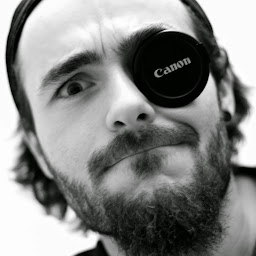
Reputation: 392
You can add CSRF token to header like that too :
$.ajaxSetup({
beforeSend: function(xhr, settings) {
xhr.setRequestHeader("X-CSRFToken", getCookie('csrftoken'));
}
});
Then you didn't need to manually add your CSRF token to all your ajax request.
Upvotes: 1
Reputation: 5849
No idea why the tareas part works ... but for sure I would add 'X-CSRFToken' header to both ajax calls:
$.ajax({
url:'/catalog/ventas-detail/',
type:'POST',
data: $('#form_venta_'+venta_id).serialize(),
headers: {'X-CSRFToken': getCookie('csrftoken')}
...
});
where:
function getCookie(name) {
var value = '; ' + document.cookie,
parts = value.split('; ' + name + '=');
if (parts.length == 2) return parts.pop().split(';').shift();
}
Upvotes: 3
Related Questions
- "CSRF token missing or incorrect" while post parameter via AJAX in Django
- CSRF token missing or incorrect with AJAX
- csrf_token problem django
- Issue with ajax call csfr token
- Django doesn't check for a csrf token with Ajax post
- Forbidden CSRF token missing or incorrect in Django POST request even though I have csrf token in form
- Django Ajax Request still results to CSRF Token Missing or Incorrect
- CSRF token doesn't work with AJAX queries
- CSRF token missing or incorrect using Jquery
- problems with csrf_token