
Reputation: 15
Why the splice function doesn't work properly in JavaScript?
function scramble(str1, str2) {
for (var i=0; i<str2.length; i++){
if (str1.split('').indexOf(str2[i])>=0){
str1.split('').splice(str1.split('').indexOf(str2[i]),1);
console.log(str1)
} else {return false};
} return true
}
scramble('rkqodlw','world')I have a question about the splice function, after running this code, the str1 doesn't change every time, and I really don't know where the problem is.
Upvotes: 0
Views: 90
Answers (4)
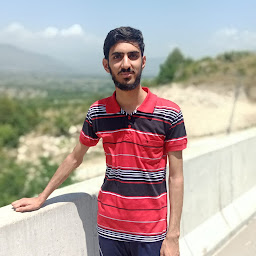
Reputation: 36574
Because you are not apply splice() on str1. You are applying splice() on str1.split(''). To fix this assign str1 to array in start of function and then use splice()
According to MDN
All types except
objectsdefine immutable values (values, which are incapable of being changed). For example and unlike to C, Strings are immutable. We refer to values of these types as primitive values.
str1.split('') doesnot change the value of str1 instead it return a new value which should stored in variable.
function scramble(str1, str2) {
str1 = str1.split('');
for (var i=0; i<str2.length; i++){
if (str1.indexOf(str2[i])>=0){
str1.splice(str1.indexOf(str2[i]),1);
console.log(str1.join(''))
} else {return false};
} return true
}
scramble('rkqodlw','world')Easier Way:
You can do that easier way using filter() and includes()
function scramble(str1, str2) {
return str1.split('').filter(x => !str2.includes(x))
}
console.log(scramble('rkqodlw','world'))Upvotes: 1

Reputation: 22500
You are return same str1 not with after spliced value.So you need to defined split before loop spl.
function scramble(str1, str2) {
var spl =str1.split('');
for (var i = 0; i < str2.length; i++) {
if (spl.indexOf(str2[i]) > -1) {
spl.splice(spl.indexOf(str2[i]), 1);
console.log(spl.join(''))
} else {
return false
};
}
return true
}
scramble('rkqodlw', 'world')For simplified version
function scramble(str1, str2) {
str2.split('').forEach(a=> str1=str1.replace(a,''));
return str1;
}
console.log(scramble('rkqodlw', 'world'))Upvotes: 0
Reputation: 11574
str1.split('') returns a new array. Calling splice on this array will modify that array and not str1.
Splice on an array will modify the array:
let arr = [1, 2, 3];
arr.splice(2);
arr; // [1, 2]
But not the string the array was constructed from.
let str = '1 2 3';
let arr = str.split(' ');
arr.splice(2);
str; // ' 1 2 3'
arr; // ['1', '2']
Upvotes: 0
Related Questions
- JavaScript splice() not working
- Splice function in javascript not working properly
- Javascript splice method confusion
- splice method not showing correct results
- Splice confusion
- Why does splice remove one number ahead of it in javascript?
- Javascript splice method issue
- javascript splice don't work properly
- javascript splice() odd function
- JavaScript splice problem