showtime
Reputation: 1462
Can I call props.navigation in Flatlist data?
I have a const declared which has parameters passed from another page.
const obj = this.props.navigation.state.params.item;
const itemArray = Object.values(obj.name)
Now, i am calling itemArray in Flatlist data, see below.
Here is my Flatlist:
<FlatList
key={this.keyExtractor}
data={itemArray}
renderItem={({item}) => this.renderText(item)}
/>
The problem is that its not displaying the text. Its just blank.
Here is the render method I am calling in Flatlist:
renderText = (itt) => {
return (
<View style={{ flex: 1, alignItems: "center", justifyContent: "center" }}>
<ListItem
title={itt.name}
/>
</View>
)
}
Upvotes: 1
Views: 301
Answers (4)

Andrew
Reputation: 28539
You should be able to use the FlatList.
Here is how I would implement it in the render method of your component.
- Notice that you don't need to use
thisinfront of theobjvariable. - Also you have spelt
itemwrong in yourrenderItemfunction, that may cause you problems if you don't correct it. - The object that you are passing, for this specific code to work, should be an array of strings, something like
['first', 'second', 'third'] - Also you should have defined a function as a
keyExtractorinside your component.
keyExtractor = (item, index) => {
return index.toString();
}
render () {
const obj = this.props.navigation.state.params.item;
return (
<FlatList
key={this.keyExtractor}
data={obj}
renderItem={({ item }) => <Text>{item}</Text>}
/>
);
}
Upvotes: 1
user8603159
Reputation:
Since FlatList doesn't accept an object you have to do a workaround. You have to also create an array and push your object there.
const obj = this.props.navigation.state.params.item;
var propsArray = [];
const itemArray = Object.assign(obj)
propsArray.push(itemArray)
return (
<View>
<FlatList
key={this.keyExtractor}
data={propsArray}
renderItem={({ item }) => this.renderText(item)}
/>
</View>
}
and your render method should remain the same:
renderText = (itt) => {
return (
<View style={{ flex: 1, alignItems: "center", justifyContent: "center" }}>
<ListItem
title={itt.name}
/>
</View>
)
}
Upvotes: 1

Vaibhav Bavishi
Reputation: 121
try this
renderText = (itt) => {
return (
<View style={{ flex: 1, alignItems: "center", justifyContent: "center" }}>
<ListItem
title={itt}
/>
</View>
)
}
Upvotes: 0
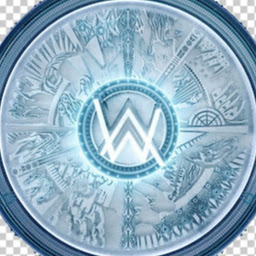
Maneesh
Reputation: 674
You can directly use
<FlatList
key={this.keyExtractor}
data={this.props.navigation.state.params.item}
renderItem={({ iteemm }) => <Text>{iteemm}</Text>}
/>
Upvotes: 0
Related Questions
- React Native - How to use navigation on FlatList property?
- react native Flatlist navigation
- How to use React Navigation with an element inside of a FlatList's Header?
- Passing Data to Screen from FlatList Component
- How do I pass data through navigation into a flatlist?
- Navigation With Flatlist Data in React Native
- How to pass data in react native FlatList as props while navigating screens
- can't pass data from FlatList via react navigation
- React native navigation with a Flatlist in a stateless component
- How to make a navigation from an item of FlatList in React Native?