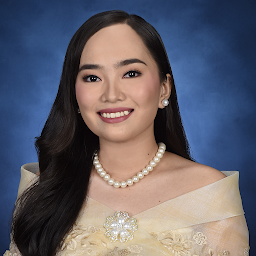
Reputation: 65
Timespan in an if else statement
I have the following code, and I am planning to use it to check if the user has placed a correct number of days between two datetimepickers.
I've searched on google, and some posts say use var, some say parse, and still it wont work, the message box won't pop up upon checking.
I have already made it work by using a label as a container of the result and use an if else statement to check if the text is equal to 14,15 or 16. It works cause i only need to detect if its 14, 15 or 16, but what if i was given a situation where i need to compare large numbers, I wish I a better solution than what i have right now.
Can someone please tell me how to compare time spans in an if else statement properly? Thank you so much. have a nice day :)
DateTime dateFrom = from_dtPicker.Value;
DateTime dateTo = to_dtPicker.Value;
TimeSpan DayDifference = dateTo - dateFrom;
double NumberOfDays = DayDifference.TotalDays;
if ((NumberOfDays < 14) && (NumberOfDays > 16))
{
//message box
}
Here's what i mean with my weird solution though,
DateTime dateFrom = pp_from_dtPicker.Value;
DateTime dateTo = pp_to_dtPicker.Value;
TimeSpan DayDifference = dateTo - dateFrom;
numofdaysLBL.Text = DayDifference.TotalDays.ToString();
if ((numofdaysLBL.Text != "14") && (numofdaysLBL.Text != "15") && (numofdaysLBL.Text != "16"))
{
//msgbox
}
Upvotes: 1
Views: 1969
Answers (2)

Reputation: 16049
You can write a function which will give you that NumberOfDays is in between given range or not
public bool IsGivenDateInRange(double numberOfDays, double startDate, double endDate)
{
return numberOfDays >= startDate && numberOfDays <= endDate;
}
Now use this function in if condition
if(IsGivenDateInRange(NumberOfDays, 14, 16)) //Instead of 14 and 16 you can use any number
{
//Your logic
}
As per new edit in your question if you want to show message box when date does not come in these range, then you can use same function but with negation
if(!IsGivenDateInRange(NumberOfDays, 14, 16)) //Instead of 14 and 16 you can use any number
{
//MessageBox.Show();
//Your logic
}
Upvotes: 1
Reputation: 2864
It seems to me, that your comparison is the problem here
if ((NumberOfDays < 14) && (NumberOfDays > 16))
NumberOfDays can never be less than 14 AND more than 16 at the same time. Instead invert the comparison:
if ((NumberOfDays >= 14) && (NumberOfDays <= 16))
EDIT: Maybe I misunderstood what you are asking (as pointed out in the comments). If you want a more generic solution for comparing dates, you can simply wrap your code into a function
bool AreDatesClose(DateTime d1, DateTime d2, double minDaysApart, double maxDaysApart)
{
var timespan = d1 - d2;
return timespan.TotalDays >= minDaysApart && timespan.TotalDays <= maxDaysApart;
}
Upvotes: 2
Related Questions
- C# how to check exact time difference in if condition
- Checking TimeSpan
- Simplify if else condition using timespan in C#
- C# check timespan between two timespans
- How to compare timespan before and after?
- Exclude two times gaps from IF statment
- RE return time span as a double in if statement
- TimeSpan.Compare comparison
- Timespan problem
- Calculating the difference between 2 times, and then compare the difference to see if it is less than 5 minutes