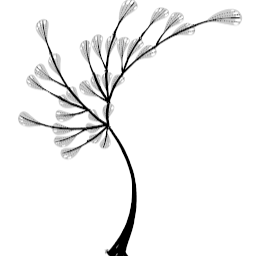
Alice
Reputation: 1400
Display the current time on the prompt by configuring PS1
I am trying to configure PS1 to display the current time, here is my current variable
me@host:~/Downloads$ env | grep -i 'ps1'
PS1=\[\e]0;\u@\h: \w\a\]${debian_chroot:+($debian_chroot)}\[\033[01;32m\]\u@\h\[\033[00m\]:\[\033[01;34m\]\w\[\033[00m\]\$
The result planed is
me@host; 09:00 AM: ~/Downloads$
\T is expanded into the current time in 12-hour format,
Configure it temporally
me@host:~/Downloads$ export PS1="\[\e]0;\u@\h;\T: \w\a\]${debian_chroot:+($debian_chroot)}\[\033[01;32m\]\u@\h\[\033[00m\]:\[\033[01;34m\]\w\[\033[00m\]\$"
Unfortunately, the prompt does not change.
What' s the problem with my usage?
Upvotes: 0
Views: 236
Answers (1)

jhnc
Reputation: 16829
- If you double-quote, then variable expansion will strip out the
debian_chrootsections - Two settings are embedded in the string but you only set one:
- the first (which you changed) sets the title of the terminal window
- the second (which you didn't change) sets the command prompt
Try something like:
PS1='\[\e]0;\u@\h;\T: \w\a\]${debian_chroot:+($debian_chroot)}\[\033[01;32m\]\u@\h\[\033[00m\];\T:\[\033[01;34m\]\w\[\033[00m\]\$ '
Upvotes: 1
Related Questions
- Use PS0 and PS1 to display execution time of each bash command
- Short date in bash PS1 prompt
- Bash or Z shell terminal prompt with time and date
- BASHRC PS1 show datetime but plus 3 hours
- How can the last command's wall time be put in the Bash prompt?
- How to show time next to the command line in terminal/console
- How can we show a time different from system time in Bash prompt?
- How to display time in terminal prompt,using PS1 variable?
- How can one modify PS1 to display time in right most corner?
- set both PROMPT_COMMAND and PS4 (having date at command launch and tricky printed path)