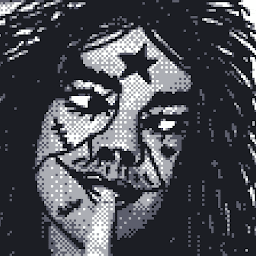
Reputation: 83
Problem with "react-native init" template app: Unable to resolve module `./index` from react-native/scripts
After doing averything according to https://facebook.github.io/react-native/docs/getting-started , with an android studio emulator, and creating a template app with "react-native init myApp", i get this error:
Error: Unable to resolve module `./index` from `C:\Users\Oleg\Desktop\progStuff\SSFD2\node_modules\react-native\scripts/.`: The module `./index` could not be found from `C:\Users\Oleg\Desktop\progStuff\SSFD2\node_modules\react-native\scripts/.`. Indeed, none of these files exist:
* `C:\Users\Oleg\Desktop\progStuff\SSFD2\node_modules\react-native\scripts\index(.native||.android.js|.native.js|.js|.android.json|.native.json|.json|.android.ts|.native.ts|.ts|.android.tsx|.native.tsx|.tsx)`
* `C:\Users\Oleg\Desktop\progStuff\SSFD2\node_modules\react-native\scripts\index\index(.native||.android.js|.native.js|.js|.android.json|.native.json|.json|.android.ts|.native.ts|.ts|.android.tsx|.native.tsx|.tsx)`
at ModuleResolver.resolveDependency (C:\Users\Oleg\Desktop\progStuff\SSFD2\node_modules\metro\src\node-haste\DependencyGraph\ModuleResolution.js:163:15)
at ResolutionRequest.resolveDependency (C:\Users\Oleg\Desktop\progStuff\SSFD2\node_modules\metro\src\node-haste\DependencyGraph\ResolutionRequest.js:52:18)
at DependencyGraph.resolveDependency (C:\Users\Oleg\Desktop\progStuff\SSFD2\node_modules\metro\src\node-haste\DependencyGraph.js:283:16)
at C:\Users\Oleg\Desktop\progStuff\SSFD2\node_modules\metro\src\lib\transformHelpers.js:261:42
at Server.<anonymous> (C:\Users\Oleg\Desktop\progStuff\SSFD2\node_modules\metro\src\Server.js:1038:41)
at Generator.next (<anonymous>)
at asyncGeneratorStep (C:\Users\Oleg\Desktop\progStuff\SSFD2\node_modules\metro\src\Server.js:99:24)
at _next (C:\Users\Oleg\Desktop\progStuff\SSFD2\node_modules\metro\src\Server.js:119:9)
::ffff:127.0.0.1 - - [24/Mar/2019:08:18:16 +0000] "GET /index.delta?platform=android&dev=true&minify=false HTTP/1.1" 500 - "-" "okhttp/3.12.1"
Out of all the things i tried, including re-initializing the project, re-checking that i have everything installed and up-to-date, reinstalling some stuff, the only one that worked was using 0.58.6 version of react-native, it works fine. But i don't like that solution and want to use the latest version.
Upvotes: 2
Views: 1704
Answers (4)
Reputation: 26
This is a issue by react-native and has just been fixed in a pending release.
Run react-native start is one tab and run react-native run-android in another tab can fix it temporary (or downgrade to [email protected]).
https://github.com/facebook/react-native/issues/24112
Looks like this issue is only for the automatically launched packager as part of react-native run-android - if you run react-native start separately before run-android you should be good for now.
Update:
react-native v0.59.2 fixed this issue on iOS but still not working for android yet.
Now you need to run react-native start --reset-cache and react-native run-android in two terminals.
Update2:
https://github.com/facebook/react-native/issues/24112#issuecomment-477069406
Follow this link to modify launchPackager.bat seems to the temporary workaround for Windows users.
Upvotes: 1

Reputation: 3150
Clean your cache:
rm -rf $TMPDIR/react-*; rm -rf $TMPDIR/haste-*; rm -rf $TMPDIR/metro-*; watchman watch-del-all
Restart packager:
react-native start
Now run your app:
react-native run-android or react-native run-ios
Upvotes: 0
Reputation: 354
Error is stating that, it is not able to find the module react-native dependency from the node_modules. You should probably
try deleting the node modules
and run npm install again.
Upvotes: 0
Related Questions
- react-native app.js index.js
- React Native Error: Unable to resolve module `./index` in node_modules/react-native
- Unable to resolve module `./index`
- React Native Error: Unable to resolve module `./index`
- The module `./index` could not be found from Indeed
- Error: Unable to resolve module `./index` from `\node_modules\react-native\scripts/.`
- react-native init... cannot find module ...\template.config
- React Native can't find module ./index on fresh initialized app
- Cannot find entry file index.js
- Cannot find entry file index.js - React Native