Reputation:
When developing a nested for loop, how do i decide the conditions to be used?
My output is not lining up correctly. The top is my target, while my output is the bottom. For this specific example the width equals 8. How should I create the conditions for my for loop?
I am a beginner developer and I have not learned discrete math yet. I believe my problem occurs in the third for loop. I want my spacing to be 0, 2, 4, etc.. How should I approach these types of problems?
The expected output:
/\
/ \
/ \
/ \
________
The code:
public static void methodName(int width) {
for(int a = 0; a < width / 2 + 1; a++ ) {
for(int b = width - 2; b > a; a--) {
System.out.print(" ");
}
System.out.print("/");
for(int c = 0; c < a; c++) {
System.out.print(" ");
}
System.out.println("\\");
}
for(int d = 0; d < width; d++) {
System.out.print("_");
}
System.out.println();
}
Actual output:
/\
/ \
/ \
/ \
/ \
________
Upvotes: 0
Views: 91
Answers (4)
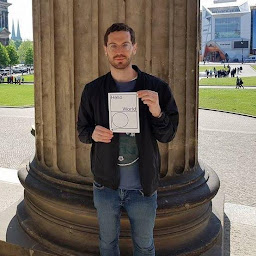
Reputation: 927
working code:
public static void methodName(int width){
for(int a = 0; a < width / 2 + 1; a++ ) {
for(int b =0; b < width/2-a;b++) {//get the middle - our postion
System.out.print(" ");
}
System.out.print("/");
for(int c = 0; c < (width-(width-a))*2; c++) {//Just the opposite
System.out.print(" ");
}
System.out.println("\\");
}
for(int d = 0; d < width+2-width%2; d++) {//odd or even numbers has /2 different
System.out.print("_");
}
System.out.println();
}
(Another suggestion while debugging use "|" instead of " ", its much more easier to see and understand what is going on)
Upvotes: 1

Reputation: 67
Try to devide the problem into small chunks and analyse them each one by one
Look at the result and try to find the difference to what you expected it to be. Is there an error-pattern? Which part fails, which part works fine?
Try to connect from the parts(3 lines and 2 blank spaces) of the result to the code which produces them.
Fix the frist part you find an error in, then go to the next one
In your case:
left blank space looks good
left line looks good
middle blank space seems to be wrong.
right line goes down straight instead of going to the right(ignore for now, first fix 3. then look back again)
...
(Won't provide complete solution due to it propably beeing "homework"
Upvotes: 0
Reputation: 1274
Have a look to generate two side of triangle help your self for remaining side and debug program to solve it.
for(int i=WIDTH; i>=0;i--) {
for(int j=0;j<=i;j++) {
System.out.print(" ");
}
System.out.print("/");
for(int k=i;k<WIDTH;k++) {
System.out.print(" ");
}
System.out.println("\\");
}
Upvotes: 0

Reputation: 1544
How should I approach these types of problems?
I would suggest approaching the problem by stepping through the code either on a piece of paper, a white board or using a debugger. See how your actual output differs from your expected output. It never hurts to draw the output or write out the code.
How?
Take a value for width and plug it in. Step through the code, one line at a time, and keep track of all your local variables like a, b, etc. Eventually you will come across the code where your expected output is different from your actual output. It should be pretty self explanatory from here.
Note: I think this is homework so I don't want to do the problem for you.
Upvotes: 1
Related Questions
- Is it preferable to pre-calculate condition statement part of for loop?
- Java 8 nested for loop and conditions
- Conditional inside for loop or lots of for loop?
- adding conditions inside a for loop
- Should I use for loop or If condition
- Order of loops: how to choose the outer loop
- Inputting the correct condition for a for loop
- Multiple conditions on for loop
- Conditions in loops, best practices?
- Code convention for if-else, for statements in Java