
Reputation: 413
The code "df.dropna" in python erases my entire data frame, what is wrong with my code?
I want to drop all NaN variables in one of my columns but when I use df.dropna(axis=0, inplace=True) it erases my entire dataframe. Why is this happening?
I've used both df.dropna and df.dropna(axis=0, inplace=True) and it doesn't work to remove NaN.
I'm binning my data so i can run a gaussian model but I can't do that with NaN variables, I want to remove them and still have my dataframe to run the model.
Upvotes: 12
Views: 8280
Answers (4)
Reputation: 1
My dataframe was deleting more rows than I expected. So people with my problem might see this page too. The answer was that I needed to precede the drop line with a reset_index line. Python was finding the index that needed deleting but there were duplicates of that index; so loads of rows got deleted that should have stayed. reset_index gave a unique index to the dataframe; and solved my issue.
Upvotes: 0

Reputation: 855
For anyone in the future. Try changing axis=0 to axis=1
df.dropna(axis=1, how = 'all')
Upvotes: 0
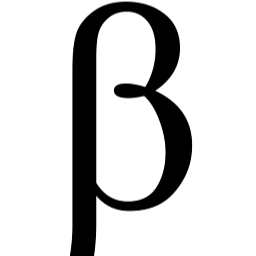
Reputation: 945
Default 'dropna' command uses 'how=any' , which means that it would delete each row which has 'any' NaN
This, as you found out, delete rows which have 'all' NaN columns
df.dropna(how='all', inplace=True)
or, more basic:
newDF = df.dropna(how='all')
Upvotes: 1
Reputation: 2077
Not sure about your case, but sharing the solution that worked on my case:
The ones that didn't work:
df = df.dropna() #==> make the df empty.
df = df.dropna(axis=0, inplace=True) #==> make the df empty.
df.dropna(axis=0, inplace=True) #==> make the df empty.
The one that worked:
df.dropna(how='all',axis=0, inplace=True) #==> Worked very well...
Thanks to Anky above for his comment.
Upvotes: 2
Related Questions
- Why dropna() is dropping extra rows?
- Pandas dataframe has zero elements after using dropna()
- Why does dropna not drop na?
- why I Can't drop NAN values with dropna() function in pandas
- Pandas dropna() function not working
- why dropna() is not working as I expect it to?
- Issue with dropna() function and alternatives to the dropna()
- Did dropna() on dataframe, why is the number of rows lower than expected?
- Pandas dataframe .dropna() is not dropping NaN values
- Problem: dropna() method is returning NaN values

