Reputation: 327
"ValueError: could not convert string to float" while using OneHotEncoder for machine learning
I'm using LabelEncoder and OneHotEncoder to handle 'categorical data' in my dataset. In my data set there is a column which can have two values either 'Petrol' or 'Diesel' and I want to encode that column. I'm running this piece of code and its giving an error.
import numpy as np
import pandas as pd
from sklearn.preprocessing import LabelEncoder,OneHotEncoder
dataset = pd.read_csv('ToyotaCorolla.csv')
X = dataset.iloc[:, 1:10].values
y = dataset.iloc[:, 0].values
labelencoder_X = LabelEncoder()
X[:, 3] = labelencoder_X.fit_transform(X[:, 3])
onehotencoder = OneHotEncoder(categorical_features = [3])
X = onehotencoder.fit_transform(X).toarray()
Column[3] is the one which will have categorical value. But it is showing up an error "ValueError: could not convert string to float: 'Diesel'". I dont know where I'm going wrong. please help. Thanks!
Upvotes: 5
Views: 10101
Answers (2)
Reputation: 41
this error comes when your x is having a column with categories in string format when I had had this error I used label encoder to all the categorical columns in X as you did to column 3 and then apply one hot encoder to column 3
"so what you have to do is LabelEncode all the categorical columns in X and then apply one hot encoder to your desired column"
Upvotes: 0
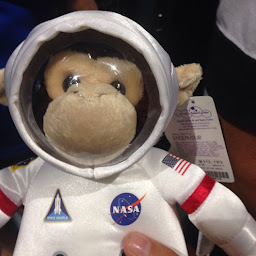
Reputation: 2129
categorical_features is deprecated, instead directly transform your categorical feature
onehotencoder = OneHotEncoder(categories='auto')
feature = onehotencoder.fit_transform(X[:, 3].reshape(-1, 1))
Upvotes: 5
Related Questions
- How to combine OneHotEncoder (for strings) with Float features
- TypeError: 'OneHotEncoder' object is not iterable
- How to perform OneHotEncoding in Sklearn, getting value error
- ValueError when attempting to create dataframe with OneHotEncoder results
- OneHotEncoder Error: cannot convert string to float
- OneHotEncoder from sklearn gives a ValueError when passing categories
- How to remove this error in OneHotEncoder function?
- sklearn OneHotEncoder broken- ValueError: could not convert string to float
- OneHotEncoding raises IndexError: arrays used as indices must be of integer (or boolean) type
- One Hot Encoding : ValueError: could not convert string to float: 'Yes'