Eular
Reputation: 1807
gnuplot surface plot set cutoff with pm3d
I'm getting this plot using pm3d parula color pallet and my z range is et at [:.4]
 as you can see the cut at the z=.4 is not uniform surface cut, its like spiky. How do I make this uniform?
Also another question, is there a option in gnuplot to skip row and column similar to python matplotlib's
as you can see the cut at the z=.4 is not uniform surface cut, its like spiky. How do I make this uniform?
Also another question, is there a option in gnuplot to skip row and column similar to python matplotlib's rstride and cstride
Upvotes: 0
Views: 544
Answers (1)
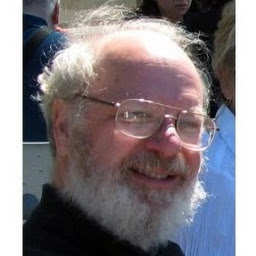
Ethan
Reputation: 15093
set pm3d noborder
set zrange [*:0.4]
splot 'filename' using 1:2:( $3<0.4 ? $3 : 0.4 ) with pm3d
This should produce truncated cones. The clipped region is rendered as a solid (flat) surface with the color of palette value 0.4.
If you require that the truncated region appears as a void rather than as flat surface, the following command sequence may work. This is a little-used pm3d option and I am not certain of the requirements on the structure of the data.
set pm3d noborder
set pm3d clip1in
set zrange [*:0.4]
set cbrange [*:1.0]
splot 'filename' using 1:2:( $3<0.4 ? $3 : 0.41 ) with pm3d
Upvotes: 0
Related Questions
- plotting points on 3d surface with pm3d in gnuplot
- gnuplot: splot pm3d artifacts when adding offset
- gnuplot: Points overlap in pm3d with a wide xrange
- Gnuplot zrange change with pm3d
- Gnuplot 3d plot too high
- Gnuplot with surface plot and points
- Gnuplot, pm3d and surfaces
- Gnuplot pm3d not plotting all data
- Splot points over pm3d surface in gnuplot
- force z-Range in gnuplot - pm3d
