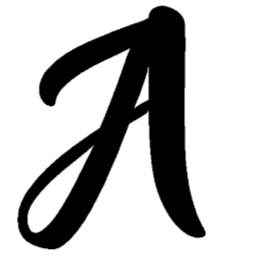
Reputation: 274
How do i put headers in an api call?
I am making an api call to
http(s)://{hostaddress:port}/com.broadsoft.xsi-actions/v2.0/user/{userid}/services/callcenter
I have changed the appropriate information in the URL to reflect the correct host address/port / user id.
When that is complete, the page requests that I log on with a Username and Password.
I can manually enter this information, and receive the XML that I need. This is not Ideal. I would rather have a form that passess in this information.
To my understanding, this information is passed within the "headers". I have tried to look up how to do this, and even attempted using postman without much luck. I am not sure how to do this.
function loadDoc() {
var xhttp = new XMLHttpRequest();
xhttp.onreadystatechange = function() {
if (this.readyState == 4 && this.status == 200) {
myFunction(this);
}
};
xhttp.open("GET", "http(s)://{hostaddress:port}/com.broadsoft.xsi-actions/v2.0/user/{userid}/services/callcenter", true);
xhttp.send();
}
per w3 schools I can use setRequestHeader() which adds a label/value pair to the header to be sent.
I have tried
function loadDoc() {
var xhttp = new XMLHttpRequest();
xhttp.onreadystatechange = function() {
if (this.readyState == 4 && this.status == 200) {
myFunction(this);
}
};
xhttp.open("GET", "http(s)://{hostaddress:port}/com.broadsoft.xsi-actions/v2.0/user/{userid}/services/callcenter", true);
xhttp.send();setRequestHeader(Username:myUserName,Password:myPassword);
}
with no resolution. once i get this working i will set up the form and pass in the values.
Upvotes: 2
Views: 232
Answers (2)
Reputation: 6280
You are using setRequestHeader in the wrong way and calling send before setting headers in any case.
Try with
xhttp.setRequestHeader('Username', myUserName);
xhttp.setRequestHeader('Password', myPassword);
xhttp.send(); // only call send after setting up the headers
Upvotes: 3
Related Questions
- How to correctly assign Headers to fetch request in JavaScript
- How to send an HTTP request with a header parameter?
- How to remove the HTTP headers from a REST api call in Javascript
- How do I format my headers for an API request using Javscript?
- How to add parameter to header request?
- Headers in API call in node
- JAVASCRIPT editing headers to call api that returns json
- How to set headers in Ajax call?
- Adding HTTP Header to AJAX get request
- Set And get requests headers in java script