DanielJ
Reputation: 769
How to get first array in fetch promise
I need to return in my fetch promise a JSON object which contains all my data. The issue is I don't know what the object name is. What I do know is that there will always be one object.
Here is me example code where I get what I need knowing the object name (in this case foo
return fetch(endPoint)
.then(res => res.json())
.then(res => res.foo)
.then(res => console.log(res))
My response would look like this
{
"foo": [
"bar1",
"bar2",
"bar3"
]
}
However my code would fail if this was the response:
{
"goo": [
"bar1",
"bar2",
"bar3"
]
}
How can I ensure my code always works no matter what the object is called?
Upvotes: 1
Views: 378
Answers (2)
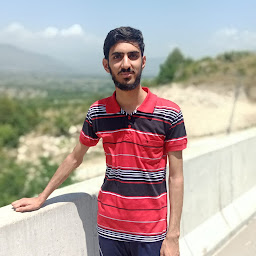
Maheer Ali
Reputation: 36564
You can use Object.values() and access its first element.
const obj = {"foo": ["bar1","bar2", "bar3"]}
const res = Object.values(obj)[0]
console.log(res)You can make it even shorter using Array Destructuring
const obj = {"foo": ["bar1","bar2", "bar3"]}
const [res] = Object.values(obj)
console.log(res)Upvotes: 0
Jack Bashford
Reputation: 44107
Use Object.values:
const obj = {
"foo": [
"bar1",
"bar2",
"bar3"
]
};
const [foo] = Object.values(obj);
console.log(foo);The above uses destructuring, and it's shorthand for this:
const foo = Object.values(obj)[0];
Older syntax:
var obj = {
"foo": [
"bar1",
"bar2",
"bar3"
]
};
var foo = obj[Object.keys(obj)[0]];
console.log(foo);Upvotes: 1
Related Questions
- Get the data from fetch -> promise -> response
- How can i get value from object in Array with Promise?
- How to push the data returned by a promise into an array?
- How to fetch the Promise object value from an array and use it
- Extracting JSON data from fetch promises using Array.reduce()
- How can i fetch array of nested arrays sequentially?
- How to return an array received from fetching api data in a .then statement?
- How to capture the json text inside fetch's then()
- Get object array promise, then iterate over objects
- Array of promise with results separately