Reputation: 1118
Binding Custom List Property To DatagridView
I have a problem that is difficult to explain. Essentially I have a list of a certain class we can call MyObj. One of the properties of this object is a custom list itself. I would like to bind this List to a dataGridView and have this particular property that is also a list show up. Any ideas? Am I being clear enough? :-P..
Here is the idea. I have my own custom list object overriding the ToString() method:
public class CategoriesList : List<Category>
{
public override string ToString()
{...}
}
This is used as a property in an object such as:
public MyObj
{
public string Property1 {get; set; }
public string Property2 {get; set; }
public CategoriesList Categories {get; set; }
}
In turn, I have a list of these objects such as:
List<MyObj> myDataSouce = SomeRepository.GetMyObjList();
Where I bind this to a datagrid view:
MyDataGridView.DataSource = myDataSource;
Property1 and Property2 are automatically generated. Is there any way to have the CategoriesList property be added as well? I previously thought Overriding the ToString() method on a class would be enough..
I am really lost on this one as I have no idea how to even google for it :-P
Upvotes: 3
Views: 3013
Answers (2)
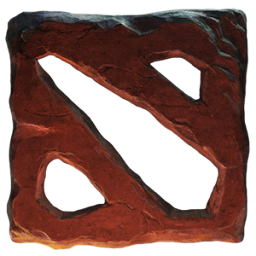
Reputation: 348
This might help... look at my answer there, I haven't tried it with a property that is also a type of list but I think the idea is the same.
Or this one as well, I also have an answer there with a sample code too...
Upvotes: 0
Reputation: 3240
Assuming that you'd like to display a specific value in place of the list in the datagridview, you'll want to use a custom TypeConverter. Otherwise you'll need to place a control in the datagridview column that supports lists, like a drop down list and bind to that.
For the former:
Basically decorate your categories property with a custom typeconverter:
[TypeConverter(typeof(MyConverter))]
public CategoriesList Categories { get; set; }
Then use a custom type converter that basically tells the datagrid that when it encounters the categories property what do display:
public class MyConverter : TypeConverter
{
public override object ConvertFrom(ITypeDescriptorContext context, CultureInfo culture, object value)
{
if (value is CategoriesList) {
return value.ToString();
}
return base.ConvertFrom(context, culture, value);
}
}
You'll need to add your column to be databound manually by adding an unbound column and specify the DataPropertyName for the property to be mapped to that column, in this case "Categories"
If you're looking to display second level properties as well then this may help: http://blogs.msdn.com/b/msdnts/archive/2007/01/19/how-to-bind-a-datagridview-column-to-a-second-level-property-of-a-data-source.aspx
Upvotes: 3
Related Questions
- WinForms DataGridView - databind to an object with a list property (variable number of columns)
- How to bind list to dataGridView?
- Binding custom object list to datagrid
- How to bind a list which is a property of an object to DataGridView?
- How do I bind a List<CustomObject> to a WPF DataGrid?
- Binding list to datagrid
- Binding List<T> with datagridview in C#
- DatagridView + Custom Object binding
- Binding list into datagrid
- Binding List<T> to DataGridView