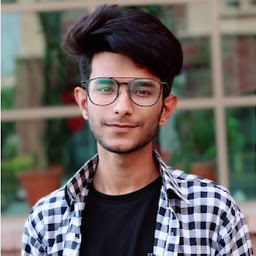
Reputation: 345
Flutter open facebook link in facebook app android & ios
In my app i have stored Facebook url's. I want to open them in facebook app not in browser. I tried using flutter_url_launcher package but it open the link in default browser ... What i want is to open the link directly into the facebook app . Can anyone suggest any solution or package to help me out of this situation?
Upvotes: 15
Views: 25218
Answers (7)

Reputation: 323
added new one which uses the new launchUrl
onTap: () {
_launchSocial('fb://page/109225061600007', 'https://www.facebook.com/Username');
},
void _launchSocial(String url, String fallbackUrl) async {
try {
final Uri uri = Uri.parse(url);
await launchUrl(uri, mode: LaunchMode.platformDefault);
} catch (e) {
final Uri fallbackUri = Uri.parse(fallbackUrl);
await launchUrl(fallbackUri, mode: LaunchMode.externalApplication);
}
}
Upvotes: 0
Reputation: 11
I set Mode property to externalApplication then it worked fine
Future<void> _launchUrl(String url) async {
try {
if (!await launchUrl(Uri.parse(url), mode: LaunchMode.externalApplication)) {
throw Exception('Could not launch');
}
} catch (e) {
Fluttertoast.showToast(msg: "$e");
}
}
Upvotes: 1

Reputation: 186
I used this approach:
Future<bool> openInFacebook({
required bool isIOS,
required String linkSection,
}) async {
final fbProtocolUri = isIOS
? Uri(
scheme: 'fb',
host: 'profile',
path: '/$linkSection',
)
: Uri(
scheme: 'fb',
host: 'page',
path: '/$linkSection',
);
final fallbackUri = Uri(
scheme: 'https',
host: 'www.facebook.com',
path: '/$linkSection',
);
return _launchUrlSafe(fbProtocolUri, fallback: fallbackUri);
}
Future<bool> _launchUrlSafe(
Uri url, {
Uri? fallback,
}) async {
var success = false;
try {
success = await launchUrl(url);
} catch (e, st) {
success = false;
}
if (!success) {
try {
if (fallback != null) {
success = await launchUrl(fallback);
}
} catch (e, st) {
success = false;
}
}
return success;
}
It's recommended to use launchUrl to check if the URI can be launched https://pub.dev/packages/url_launcher#checking-supported-schemes
Upvotes: 0

Reputation: 179
I struggled with this for a couple hours and found an updated solution.
First of all, if you add
<array>
<dict>
<key>CFBundleURLSchemes</key>
<array>
<string>fb[your_page_id]</string>
</array>
</dict>
</array>
To your Info.plist file as stated by @Al Manum, method canOpenUrl will always return true, even if Facebook app is not installed.
+1 to this answer for giving me the hint.
Add the following instead:
<key>LSApplicationQueriesSchemes</key>
<array>
<string>fb</string>
</array>
The following code will open Facebook native app if installed on device, else it will open the browser
Future<void> _openFacebook() async {
String fbProtocolUrl;
if (Platform.isIOS) {
fbProtocolUrl = 'fb://profile/{your-page-id}';
} else {
fbProtocolUrl = 'fb://page/{your-page-id}';
}
String fallbackUrl = 'https://www.facebook.com/{your-page-uri}';
try {
Uri fbBundleUri = Uri.parse(fbProtocolUrl);
var canLaunchNatively = await canLaunchUrl(fbBundleUri);
if (canLaunchNatively) {
launchUrl(fbBundleUri);
} else {
await launchUrl(Uri.parse(fallbackUrl),
mode: LaunchMode.externalApplication);
}
} catch (e, st) {
// Handle this as you prefer
}
}
Tested on iOS 15.5, Android 11 and Flutter 3.
Upvotes: 2
Reputation: 91
My working function:
void launchUrl2() async{
var url = 'fb://facewebmodal/f?href=https://www.facebook.com/al.mamun.me12';
if (await canLaunch(url)) {
await launch( url, universalLinksOnly: true, );
} else { throw 'There was a problem to open the url: $url'; }
}
Upvotes: 2
Reputation: 2253
I also used the solution from the link @ruelluna mentioned.
Per current version, the below code worked for me:
String fbProtocolUrl;
if (Platform.isIOS) {
fbProtocolUrl = 'fb://profile/page_id';
} else {
fbProtocolUrl = 'fb://page/page_id';
}
String fallbackUrl = 'https://www.facebook.com/page_name';
try {
bool launched = await launch(fbProtocolUrl, forceSafariVC: false);
if (!launched) {
await launch(fallbackUrl, forceSafariVC: false);
}
} catch (e) {
await launch(fallbackUrl, forceSafariVC: false);
}
Also, make sure Info.plist file contains the following:
<array>
<dict>
<key>CFBundleURLSchemes</key>
<array>
<string>fb[your_page_id]</string>
</array>
</dict>
</array>
You can take your_page_id from: https://findmyfbid.com/
Upvotes: 15

Reputation: 17
You can open it as web
final url =
"web://$**Your_Profile_Page**";
if (await UrlLauncher.canLaunch(url)) {
await UrlLauncher.launch(url,forceSafariVC: false);
} else {
throw 'Could not launch $url';
}
Upvotes: -2
Related Questions
- Open social media apps from flutter app using url_launcher
- Is there any support for using Facebook SDK in Flutter?
- Open link with facebook app in android
- How do I add Social Media Links/Buttons To My App in Flutter?
- Open Facebook app with url_launcher package in Flutter
- How to connect my facebook page with my app
- How to share Flutter_App_link to social media like facebook, twitter, instagram?
- How do I make a link open an Instagram page in an app installed on flutter
- Flutter url_launcher open Facebook link inside app(Facebook) installed but in IOS it just open facebook and not the link
- Is there any way to open link URL in My Flutter Application?