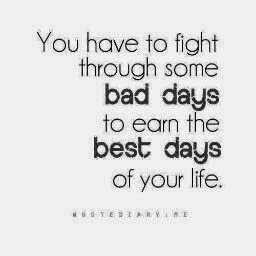
Aditya Verma
Reputation: 31
how to unzip .7z file on google colaboratory?
I am trying to solve grocery dataset from kaggle https://www.kaggle.com/c/favorita-grocery-sales-forecasting/data I am unable to unzip the train.csv.7z file on google colab.
I have tried
!p7zip -d train.csv.7z
but its giving error
/usr/bin/p7zip: cannot read train.csv.7z
Upvotes: 1
Views: 3647
Answers (1)

Chandan M S
Reputation: 411
In order to access data, you must first upload the csv.7z file on a drive and give Colab permission to access it. This can be done by,
from google.colab import drive
drive.mount('/content/gdrive')
After that, you can access the data in drive.
Example :
If the train.csv.7z is inside a folder called 'train' in Drive, you can access it by running the following
from google.colab import drive
drive.mount('/content/gdrive')
After giving access, run the command,
!p7zip -d './gdrive/My Drive/train/train.csv.7z'
Let me know if this works.
Upvotes: 2
Related Questions
- Unziping zipped file in google colab
- Unzip zip file on Google Colab
- Unzip a 7z file in google colab?
- Unzipping .7z File on Google Colab
- How can I extract the zip file in colab?
- How does i unzip pretrained word2vec in google colab?
- How to unzip a folder in google colab?
- Cannot unzip .7z files to google colab
- Google Colab unzipped file won't appear
- importing zip file in google Colaboratory stored in google drive