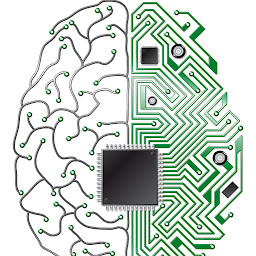
Reputation: 142
Angular 6 routing using typescript function
I am trying to route programmatically through a function because I need a way around when clicking a link (a tag) inside an svg (since routerLink) does not work.
So far this is what I have:
<g id="MenuStub4">
<path
id="box"
fill="#231F20"
d="M1171.088,420.473c0,4.307-4.387,7.799-9.795,7.799h-94.15c-5.408,0-9.793-3.492-9.793-7.799v-8.936
c0-4.307,4.385-7.799,9.793-7.799h94.15c5.408,0,9.795,3.492,9.795,7.799V420.473z"
/>
<text
transform="matrix(1.3982 0 0 1 1096.8799 419.4614)"
font-size="11.582"
>
<a fill="white" (click)="navigate()">
Blog
</a>
</text>
</g>
And the ts file:
import { Component } from "@angular/core";
import { Router } from "@angular/router";
@Component({
selector: "app-root",
templateUrl: "./app.component.html",
styleUrls: ["./app.component.css"]
})
export class AppComponent {
title = "BrainToBytes";
constructor(private router: Router) {}
navigate(): void {
this.router.navigateByUrl("./blog");
}
}
App-routing.module.ts:
import { BlogComponent } from './blog/blog.component';
import { NgModule, Component } from '@angular/core';
import { Routes, RouterModule } from '@angular/router';
const routes: Routes = [{
path: 'blog',
component: BlogComponent
}];
@NgModule({
imports: [RouterModule.forRoot(routes)],
exports: [RouterModule]
})
export class AppRoutingModule { }
I checked the path, even if I change it with "/blog" it still doesn't work
I am a noobie with angular, so I am not sure if I am setting up the routing correctly or something else is wrong.
Upvotes: 2
Views: 3146
Answers (1)

Reputation: 2940
if your app-routing.module.ts represents something like this:
const routes: Routes = [{
path: 'blog',
component: BlogComponent
}];
if you are navigating through typescript try this:
this.router.navigate(['/blog']);
You cannot put a routerLink inside an svg, so don't try that.
Upvotes: 4