
Reputation: 1059
Interesting error based on automatic semicolon insertion JS rules. Explanation required
Today I wrote code for some programming contest. When I run it I was surprised because of error. Cannot read property 'forEach' of undefined in a place where looks like "error free space".
sum = 0
[-1,0,1].forEach(deltar =>{...});
When I add semicolon after sum variable value assignment code start to works.
sum = 0;
[-1,0,1].forEach(deltar =>{...});
It's very curious about JS behavior what do interpreter mismatch here? how do JS mess with integer and array after it?
Here it is a full code of the function to make the complete picture of variables declaration.
function boxBlur(img) {
let [h,w] = [img.length-1,img[0].length-1];
let [answer,sum,tmp] = [[],0,[]]
for(let row = 1; row < h; row += 1){
tmp = []
for(let clmn = 1; clmn < w; clmn += 1){
sum = 0;
[-1,0,1].forEach(deltar =>{
[-1,0,1].forEach(deltac =>{
sum += img[row+deltar][clmn+deltac]
});
});
tmp.push(parseInt(sum/9));
}
answer.push(tmp);
}
return answer;
}
Upvotes: 1
Views: 72
Answers (2)
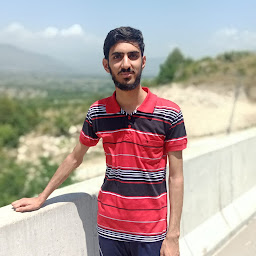
Reputation: 36564
The problem is that when you don't put a semi-colon it doesn't automatically put ; instead
- it tries to get the property
3of a number. - Here
[1,2,3]doesnot work as array but as Bracket Notation. - Due to Comma Operator the last operand
3. - So the
0[3]isundefined.undefined.forEach(){...}will obviously throw error.
let sum = 0
[1,2,3]
console.log(sum)Upvotes: 2
Reputation: 1
1,2,3 === 3
so
[1,2,3] -> [3] i.e. is property named 3
therefore
sum = 0[3] is undefined -
since the Number(0) has no property called 3
to illustrate further
var sum = 0
[1,2,3,'constructor']
console.log(sum);now the code is equivalent to
var sum = 0['constructor']
or
var sum = 0..constructor
which, as you see in the console is the Number object constructor
Upvotes: 3
Related Questions
- javascript function reports issue missing semicolon, what is the error?
- Error in omitting semicolon - can someone explain why?
- How am I not using semicolons properly (javascript)?
- Nonexistent semicolon
- Why is a semicolon required at end of line?
- Why a semicolon is necessary here?
- Missing semicolons in JavaScript
- Double semicolons syntax in javascript
- JS semicolon removes 'Uncaught SyntaxError: Unexpected identifier' error why?
- Receiving a lack of semi-colon error