Reputation: 453
git cannot push to the remote branch other than master
I have a git question:
in the remote repository, there are two branches: develop master
$ git ls-remote --heads origin
1f74f13bfabc3e5765e33ccde9c8c6556f25592e refs/heads/develop
1f74f13bfabc3e5765e33ccde9c8c6556f25592e refs/heads/master
in my local:
git fetch origin develop
git checkout -b test origin/develop
in my test branch, I did some commits. Then I want to push back to the develop branch:
$ git push origin develop
error: src refspec develop does not match any
error: failed to push some refs to 'ssh://***.git'
Can anyone help me?
Thanks, Peter
Upvotes: 0
Views: 3261
Answers (2)
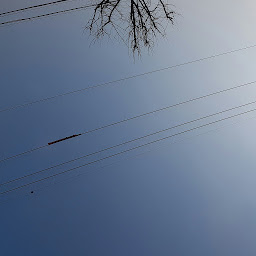
Reputation: 1779
checkout --track makes branch to follow remote branch and switch immediately. I think git pull is better before doing this.
git pull
git checkout --track origin/develop
And, You make some modification. and push that like this.
git push origin develop
By the way, Make new branch for local your job if you want new named branch for origin/develop.
git checkout develop
git checkout -b test
After You commit something, merge that to develop branch.
git checkout develop
git pull
git merge test
But, You have to resolve if there is conflict because somebody will commit new while you are doing some job. And, Finally you can push your commit to remote branch.
git push origin develop
Upvotes: 2
Reputation: 94483
git checkout -b test origin/develop
You created local branch test but tried to push develop:
git push origin develop
Push local test to remote develop:
git push origin test:develop
Upvotes: 0
Related Questions
- Git push not creating remote branch, pushing to master
- Git unable to push to branch master even master branch is available?
- Git: can't push to remote main branch
- Unable to push to remote branch
- git error when trying to push to remote branch
- Unable to push changes to remote branch in git
- git cannot push to master branch
- Push to remote branch fails
- git push to remote master branch
- Git pushing to branch on remote repository doesn't work