
Jayprakash Singh
Reputation: 1373
ionic 4 how to change :shadow dom in css?
css problem with ion-select that has a button inside a shadow root. I need the default value --padding-top:10px,--padding-end:8px,--padding-bottom:10px,--padding-start:16px for this, but it is a first element and assumes the value applied as shown below.
below image contains color box which is ion-select and unable to control size of this box.code for ion-select is below. Can someone help me?
<ion-col size="2" style="padding:0">
<div class="colorselect color_{{color.slice(1,7)}}">
<ion-select >
<ion-select-option (ionSelect)="selectColor(optioncolor)" *ngFor="let optioncolor of colors" [value]="optioncolor" >{{optioncolor}}
</ion-select-option>
</ion-select>
</div>
</ion-col>
Upvotes: 5
Views: 8659
Answers (2)

Harshit Rastogi
Reputation: 2112
Try this package for shadow-dom elements. Works perfectly fine. Search for Shadow-DOM-inject-styles on NPM. It let's you style shadow elements
Upvotes: -1
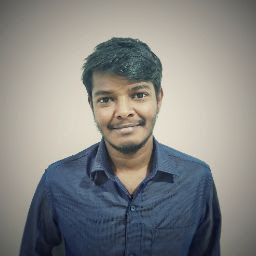
siva kumar
Reputation: 579
Try this one.Its works for me
ion-select{
--padding-top:12px !important;
--padding-end:12px !important;
--padding-bottom:12px !important;
--padding-start:20px !important;
}
Upvotes: 6
Related Questions
- Styling .toolbar-container of ion-toolbar shadow dom in ionic 4+
- Editing shadow DOM in Ionic `ion-item`
- How to add custom css inside shadow DOM in ionic 4?
- Edit shadow DOM in ionic 4 - ion-slides
- Ionic 4: How to overwrite style in Shadow elements that are not controlled by css variables?
- Shadow DOM/Web component styling in Ionic 4
- How to apply custom css to ionic 4 components?
- Ionic 4 custom styling Shadow DOM
- How to apply custom css to shadow DOM inside elements?
- ionic4: ion-item border-top-left-radius, -top-right, -bottom-left, -bottom-right

