Reputation: 1125
Python Pandas Expand a Column of List of Lists to Two New Column
I have a DF which looks like this.
name id apps
john 1 [[app1, v1], [app2, v2], [app3,v3]]
smith 2 [[app1, v1], [app4, v4]]
I want to expand the apps column such that it looks like this.
name id app_name app_version
john 1 app1 v1
john 1 app2 v2
john 1 app3 v3
smith 2 app1 v1
smith 2 app4 v4
Any help is appreciated
Upvotes: 13
Views: 5221
Answers (6)
Reputation: 101
I have taken James' answer and amended as per rafaelc's suggestion about using pd.Dataframe.apps.tolist()) to speed it up:
import pandas as pd
df_melted = pd.DataFrame(df.apps.tolist()).T.melt().dropna()
df_tmp = pd.DataFrame(df_melted.value.tolist(),
columns = ['app_name', 'app_version'],
index = df_melted.variable)
df = df_prices.join(df_tmp)
df.drop(columns=['prices'], inplace = True)
Upvotes: 0
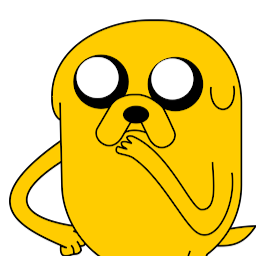
Reputation: 1562
My suggestion (there may be easier ways) is using DataFrame.apply alongside pd.concat:
def expand_row(row):
return pd.DataFrame({
'name': row['name'], # row.name is the name of the series
'id': row['id'],
'app_name': [app[0] for app in row.apps],
'app_version': [app[1] for app in row.apps]
})
temp_dfs = df.apply(expand_row, axis=1).tolist()
expanded = pd.concat(temp_dfs)
expanded = expanded.reset_index() # put index in the correct order
print(expanded)
# name id app_name app_version
# 0 john 1 app1 v1
# 1 john 1 app2 v2
# 2 john 1 app3 v3
# 3 smith 2 app1 v1
# 4 smith 2 app4 v4
Also, here is a solution using python only, which, if my intuition is correct, should be fast:
rows = df.values.tolist()
expanded = [[row[0], row[1], app[0], app[1]]
for row in rows
for app in row[2]]
df = pd.DataFrame(
expanded, columns=['name', 'id', 'app_name', 'app_version'])
# name id app_name app_version
# 0 john 1 app1 v1
# 1 john 1 app2 v2
# 2 john 1 app3 v3
# 3 smith 2 app1 v1
# 4 smith 2 app4 v4
Upvotes: 1

Reputation: 323276
Chain of pd.Series easy to understand, also if you would like know more methods ,check unnesting
df.set_index(['name','id']).apps.apply(pd.Series).\
stack().apply(pd.Series).\
reset_index(level=[0,1]).\
rename(columns={0:'app_name',1:'app_version'})
Out[541]:
name id app_name app_version
0 john 1 app1 v1
1 john 1 app2 v2
2 john 1 app3 v3
0 smith 2 app1 v1
1 smith 2 app4 v4
Method two slightly modify the function I write
def unnesting(df, explode):
idx = df.index.repeat(df[explode[0]].str.len())
df1 = pd.concat([
pd.DataFrame({x: sum(df[x].tolist(),[])}) for x in explode], axis=1)
df1.index = idx
return df1.join(df.drop(explode, 1), how='left')
Then
yourdf=unnesting(df,['apps'])
yourdf['app_name'],yourdf['app_version']=yourdf.apps.str[0],yourdf.apps.str[1]
yourdf
Out[548]:
apps id name app_name app_version
0 [app1, v1] 1 john app1 v1
0 [app2, v2] 1 john app2 v2
0 [app3, v3] 1 john app3 v3
1 [app1, v1] 2 smith app1 v1
1 [app4, v4] 2 smith app4 v4
Or
yourdf=unnesting(df,['apps']).reindex(columns=df.columns.tolist()+['app_name','app_version'])
yourdf[['app_name','app_version']]=yourdf.apps.tolist()
yourdf
Out[567]:
apps id name app_name app_version
0 [app1, v1] 1 john app1 v1
0 [app2, v2] 1 john app2 v2
0 [app3, v3] 1 john app3 v3
1 [app1, v1] 2 smith app1 v1
1 [app4, v4] 2 smith app4 v4
Upvotes: 4

Reputation: 75080
Another approach would be (should be quite fast too):
#Repeat the columns without the list by the str length of the list
m=df.drop('apps',1).loc[df.index.repeat(df.apps.str.len())].reset_index(drop=True)
#creating a df exploding the list to 2 columns
n=pd.DataFrame(np.concatenate(df.apps.values),columns=['app_name','app_version'])
#concat them together
df_new=pd.concat([m,n],axis=1)
name id app_name app_version
0 john 1 app1 v1
1 john 1 app2 v2
2 john 1 app3 v3
3 smith 2 app1 v1
4 smith 2 app4 v4
Upvotes: 3
Reputation: 505
You can always have a brute force solution. Something like:
name, id, app_name, app_version = [], [], [], []
for i in range(len(df)):
for v in df.loc[i,'apps']:
app_name.append(v[0])
app_version.append(v[1])
name.append(df.loc[i, 'name'])
id.append(df.loc[i, 'id'])
df = pd.DataFrame({'name': name, 'id': id, 'app_name': app_name, 'app_version': app_version})
will do the work.
Note that I assumed df['apps'] is lists of strings if df['apps'] is strings then you need: eval(df.loc[i,'apps']) instead of df.loc[i,'apps']
Upvotes: 3

Reputation: 36623
You can .apply(pd.Series) twice to get what you need as an intermediate step, then merge back to the original dataframe.
import pandas as pd
df = pd.DataFrame({
'name': ['john', 'smith'],
'id': [1, 2],
'apps': [[['app1', 'v1'], ['app2', 'v2'], ['app3','v3']],
[['app1', 'v1'], ['app4', 'v4']]]
})
dftmp = df.apps.apply(pd.Series).T.melt().dropna()
dfapp = (dftmp.value
.apply(pd.Series)
.set_index(dftmp.variable)
.rename(columns={0:'app_name', 1:'app_version'})
)
df[['name', 'id']].merge(dfapp, left_index=True, right_index=True)
# returns:
name id app_name app_version
0 john 1 app1 v1
0 john 1 app2 v2
0 john 1 app3 v3
1 smith 2 app1 v1
1 smith 2 app4 v4
Upvotes: 7
Related Questions
- Expand Pandas columns with lists
- panda expand columns with list into multiple columns
- Pandas: list of lists to expanded rows
- Expand a column of lists into multiple rows in Pandas
- Expand all columns with lists into own columns
- Pandas how to turn column of lists into multiple columns?
- From column of lists to multiple columns
- Create new columns from columns with lists
- Expanding a list columns to multiple columns using pandas assign
- How to expand lists nested in DataFrame columns to their own columns