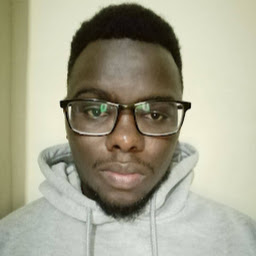
Reputation: 35
How to fix `WARNING: erroneous pipeline: no element "mad"`
I am running a gstreamer command to play mp3 from terminal with The following command:
gst-launch-1.0 -v filesrc location=/home/user/songs/song.mp3 ! mad ! audioconvert ! audioresample ! autoaudiosink
I am getting the error below and the mp3 is not playing
WARNING: erroneous pipeline: no element "mad"
I have installed gstreamer plugins already with command below:
sudo apt-get install gstreamer1.0-plugins-good gstreamer1.0-plugins-bad gstreamer1.0-plugins-ugly gstreamer1.0-libav
They are installed successfully but the error remains.
Also I have checked whether mad plugin has been blacklisted using gst-inspect-1.0 and its not blacklisted.
I have cleared ~/.cache/gstreamer-1.0/registry.*.bin.
The command below is failing in ubuntu 18.04
gst-launch-1.0 -v filesrc location=/home/user/songs/song.mp3 ! mad ! audioconvert ! audioresample ! autoaudiosink
The command below works but I want to use "mad: but not "decodebin":
gst-launch-1.0 -v filesrc location=/home/user/songs/song.mp3 ! decodebin ! audioconvert ! audioresample ! autoaudiosink
Upvotes: 2
Views: 2993
Answers (1)
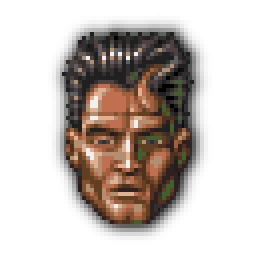
Reputation: 7383
From the GStreamer's 1.12 Changelog on plugins removal:
The mad mp1/mp2/mp3 decoder plugin was removed from gst-plugins-ugly, as libmad is GPL licensed, has been unmaintained for a very long time, and there are better alternatives available. Use the mpg123audiodec element from the mpg123 plugin in gst-plugins-ugly instead, or avdec_mp3 from the gst-libav module which wraps the ffmpeg library. We expect that we will be able to move mp3 decoding to gst-plugins-good in the next cycle seeing that most patents around mp3 have expired recently or are about to expire.
Upvotes: 4
Related Questions
- What's wrong with this GStreamer pipeline?
- ModuleNotFoundError: No module named 'gi' how can I fix it
- Play audio and video with a Pipeline in Gstreamer
- TypeError: unknown type GstFraction
- WARNING: erroneous pipeline: no element "voaacenc"
- Python with Gstreamer pipeline
- python gstreamer script error message no element "h264parse"
- gstreamer: could not add element
- Issues importing gtstreamer in python
- Gstreamer of python's gst.LinkError problem