Reputation: 49
Novice to JS: How to properly call a recursive function in an HTML document?
I'm a bit confused on calling the function correctly in this HTML doc. What am I doing wrong? The function should return the sum of all numbers between 1 and whatever number entered on the input field but is returning NaN instead. How do I assign and display the returned value from the function to the disabled input field?
<!DOCTYPE html>
<html lang="en">
<head>
<meta charset="UTF-8">
<title>Recursion</title>
<script>
let recursiveSum = (num) => {
if (num === 1) {
return 1;
} else {
return num + recursiveSum(num-1);
}
}
</script>
</head>
<body>
<h1>Find the sum of 1 to some number!</h1>
<form id="myForm" name="myForm">
<input type="number" id="numInput" name="numInput" placeholder="Enter a positive number here" autofocus>
<input type="text" id="sum" name="sum" disabled>
<button type="button" onclick="recursiveSum(this.form.numInput.value);">Calculate! </button>
</form>
</body>
</html>
Upvotes: 0
Views: 84
Answers (2)
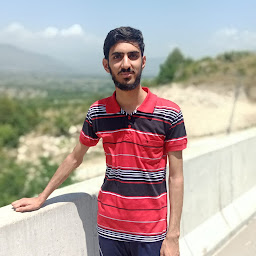
Reputation: 36584
Currently your function doesn't explicitly return any value so undefined is returned from function implicitly.
Also setting value in each recursive call doesn't make any sense. You should set the value after the result of all the recursion.
const elm = document.getElementById("sum")
function btnClick(num){
let recursiveSum = (num) => {
if(num === 1) return 1;
return num+recursiveSum(num-1)
}
elm.value = recursiveSum(+num)
}<h1>Find the sum of 1 to some number!</h1>
<form id="myForm" name="myForm">
<input type="number" id="numInput" name="numInput" placeholder="Enter a positive number here" autofocus>
<input type="text" id="sum" name="sum" disabled>
<button type="button" onclick="btnClick(this.form.numInput.value);">Calculate! </button>
</form>Upvotes: 1
Reputation: 5348
You need to separate the computation from showing the value, so you can properly compute the sum. Once you got the sum, displaying it is easy.
let recursiveSum = (num) => {
if (num === 1) {
return 1;
} else {
return num + recursiveSum(num - 1);
}
}
let showSum = (num) => {
document.getElementById("sum").value = recursiveSum(num);
}<h1>Find the sum of 1 to some number!</h1>
<form id="myForm" name="myForm">
<input type="number" id="numInput" name="numInput" placeholder="Enter a positive number here" autofocus>
<input type="text" id="sum" name="sum" disabled>
<button type="button" onclick="showSum(parseInt(this.form.numInput.value));">Calculate! </button>
</form>Upvotes: 1
Related Questions
- noob javascript recursion
- Javascript Recursion and Functions
- How to properly call a recursive function inside a for loop?
- recursion and function call in javascript
- JS Recursive function call
- How can I get this javascript function to call itself?
- Trouble with recursive javascript code?
- Recursive Function in JavaScript - Not calling it correctly
- Recursive function calling in JavaScript
- What am I doing wrong with this recursive JavaScript function?