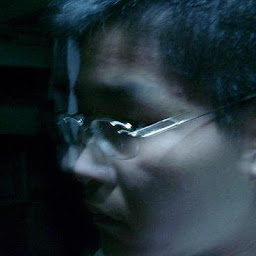
Reputation: 99
How to clean application history in hadoop yarn?
After applications finished on yarn, a great amount application history will be shown in yarn.
Both in web-ui http://localhost:8088/cluster and command line yarn application -list -appStates FINISHED
How can I clean these history? Or where does yarn store these history information?
Restart RM,NM does not clean these history.
Delete the logs in local file system ${YARN_LOG_DIR}/userlogs does not clean these history.
Delete the logs' directory/files in hdfs:///tmp/logs/username/logs does not clean these history.
Hadoop version: 2.7.7
Upvotes: 2
Views: 3320
Answers (2)
Reputation: 5957
If you've enabled log-aggregation, you can set yarn.log-aggregation.retain-seconds to a reasonable value (like a day or a week depending on how many jobs you run) to have YARN purge jobs on a continual basis.
Otherwise set yarn.nodemanager.log.retain-seconds to determine how long you want to keep logs.
You can also disable persistence on restarts by setting yarn.resourcemanager.recovery.enabled to false in your yarn-site.xml.
Refer to yarn-default.xml for all the log configurables in YARN and ResourceManager Restart for more information on persistence.
Upvotes: 3
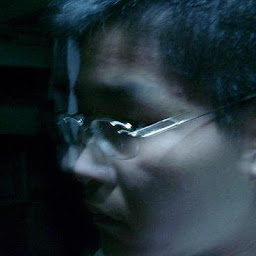
Reputation: 99
Oh, I've found the solution.
yarn resourcemanager -format-state-store
and restart the cluster.
But still don't know where yarn store these history, in ZK?
Upvotes: -1
Related Questions
- Cannot find yarn application logs
- How to delete yarn logs
- how to clean the hadoop-hdfs logs under /var/log/hadoop-hdfs
- YARN job history not accessible
- Where is yarn application history stored?
- Where does Hadoop store the logs of YARN applications?
- How to keep YARN's log files?
- What's the right way to use historyserver of hadoop 2.2?
- How can I see the history log of non-mapreduce job in yarn
- How to clear Hadoop jobs history