Reputation: 100258
Requested registry access is not allowed
I'm writing a tweak utility that modifies some keys under HKEY_CLASSES_ROOT.
All works fine under Windows XP and so on. But I'm getting error Requested registry access is not allowed under Windows 7. Vista and 2008 I guess too.
How should I modify my code to add UAC support?
Upvotes: 53
Views: 153004
Answers (7)
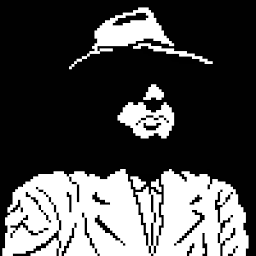
Reputation: 23
You Could Do The same as abatishchev but without the UAC
<assembly manifestVersion="1.0" xmlns="urn:schemas-microsoft-com:asm.v1">
<assemblyIdentity version="1.0.0.0" name="MyApplication.app"/>
<trustInfo xmlns="urn:schemas-microsoft-com:asm.v2">
<security>
<requestedPrivileges xmlns="urn:schemas-microsoft-com:asm.v3">
</requestedPrivileges>
</security>
</trustInfo>
</assembly>
Upvotes: 0
Reputation: 125689
You can't write to the HKCR (or HKLM) hives in Vista and newer versions of Windows unless you have administrative privileges. Therefore, you'll either need to be logged in as an Administrator before you run your utility, give it a manifest that says it requires Administrator level (which will prompt the user for Admin login info), or quit changing things in places that non-Administrators shouldn't be playing. :-)
Upvotes: 20

Reputation: 22362
I was trying the verb = "runas", but I still was getting UnauthorizedAccessException when trying to update registry value. Turned out it was due to not opening the subkey with writeable set to true.
Registry.OpenSubKey("KeyName", true);
Cannot write to Registry Key, getting UnauthorizedAccessException
Upvotes: 2
Reputation: 86
This issue has to do with granting the necessary authorization to the user account the application runs on. To read a similar situation and a detailed response for the correct solution, as documented by Microsoft, feel free to visit this post: http://rambletech.wordpress.com/2011/10/17/requested-registry-access-is-not-allowed/
Upvotes: 1
Reputation: 100258
app.manifest should be like this:
<?xml version="1.0" encoding="utf-8"?>
<asmv1:assembly manifestVersion="1.0" xmlns="urn:schemas-microsoft-com:asm.v1" xmlns:asmv1="urn:schemas-microsoft-com:asm.v1" xmlns:asmv2="urn:schemas-microsoft-com:asm.v2" xmlns:xsi="http://www.w3.org/2001/XMLSchema-instance">
<assemblyIdentity version="1.0.0.0" name="MyApplication.app" />
<trustInfo xmlns="urn:schemas-microsoft-com:asm.v2">
<security>
<requestedPrivileges xmlns="urn:schemas-microsoft-com:asm.v3">
<requestedExecutionLevel level="requireAdministrator" uiAccess="false" />
</requestedPrivileges>
</security>
</trustInfo>
</asmv1:assembly>
Upvotes: 65
Reputation: 31586
If you don't need admin privs for the entire app, or only for a few infrequent changes you can do the changes in a new process and launch it using:
Process.StartInfo.UseShellExecute = true;
Process.StartInfo.Verb = "runas";
which will run the process as admin to do whatever you need with the registry, but return to your app with the normal priviledges. This way it doesn't prompt the user with a UAC dialog every time it launches.
Upvotes: 19
Reputation: 25834
As a temporary fix, users can right click the utility and select "Run as administrator."
Upvotes: 7
Related Questions
- Requested remote registry access is not allowed
- RegistrySecurity Access is denied. C#
- SecurityException Requested registry access is not allowed
- Unable to read registry: System.Security.SecurityException, Requested registry access is not allowed
- Granting Permission to Registry
- c# Requested registry access is not allowed
- Registry access exception problem
- How to allow registry (write) access fo my .NET application?
- .Net Registry Security Permissions - User with Permissions cannot access Registry
- Registry System.UnauthorizedAccessException