Reputation: 49804
How to use AWS CLI to deploy lambda function to specific alias or version?
Before I have Lambda version and alias, based on the API update-function-code I can successfully deploy by
aws lambda update-function-code --function-name myFunction --zip-file fileb://archive.zip
After I added version and alias, I have Lambda version
- $LATEST (default)
- 1
- 2
and alias
- staging (point to version 1)
- prod (point to version 2)
I try to deploy to staging (version 1),
1st Try
aws lambda update-function-code --function-name arn:aws:lambda:us-west-2:123456789000:function:myFunction:staging --zip-file fileb://archive.zip
gave error
Current operation does not support versions other than $LATEST. Please set the version to $LATEST or do not set a version in your request.
2nd Try
aws lambda update-function-code --function-name myFunction --zip-file fileb://archive.zip --s3-object-version 1
or
aws lambda update-function-code --function-name myFunction --zip-file fileb://archive.zip --s3-object-version staging
gave error
Please do not provide other FunctionCode parameters when providing a ZipFile.
How to use AWS CLI to deploy lambda function to specific alias or version correctly? Thanks
Upvotes: 5
Views: 4131
Answers (2)
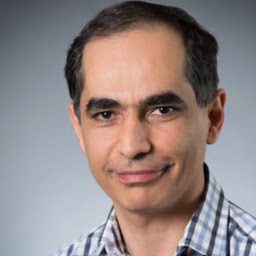
Reputation: 1435
based on AWS documentations
A published version is immutable. That is, you can't change the code or configuration information.
so you need to publish a new version of your function and then update the alias to point to the newly created version.
Upvotes: 3
Reputation: 4656
Okay so assuming you already managed to deploy your lambda with this command :
aws lambda update-function-code --function-name $FUNCTION_NAME --zip-file fileb://lambda.zip
And that you have created 2 versions with 2 alias (staging an prod).
Now you just need to publish to the rigth version :
VERSION=1
aws lambda update-alias --function-name $FUNCTION_NAME --name staging --function-version $VERSION
VERSION=2
aws lambda update-alias --function-name $FUNCTION_NAME --name prod --function-version $VERSION
If you want to go one step further you can bind the last deployment to the latest version. So first you need to retrieve the latest version and for this I use jq but feel free to use whatever you want, and then update with this version.
VERSION=$(aws lambda publish-version --function-name $FUNCTION_NAME | jq -r .Version)
aws lambda update-alias --function-name $FUNCTION_NAME --name staging --function-version $VERSION
Here is the update-alias documentation. And here is the publish-version documention.
Upvotes: 14
Related Questions
- How can I create an AWS Lambda function using the AWS CLI?
- AWS lambda versioning
- AWS lambda: how can I run aws cli commands in lambda
- How to get Latest Published version of a Lambda Function in AWS CLI
- Publishing aws lambda version using jenkins and aws cli
- Access updated lambda version from command: `aws lambda publish-version`
- AWS CLI execute a lambda function issue
- Invoke lambda function from AWS cli
- How to update aws lambda function using aws cli?
- Test AWS lambda function via cli