
Reputation: 2462
What does widget.something in flutter/dart actually call?
I've seen people accessing certain variables via this: widget.something. What is widget. actually doing ? What does it reference.
For example (some random code I was working on):
import 'package:flutter/material.dart';
import 'Constants.dart';
import 'Lesson.dart';
import 'StaticMethods.dart';
import 'DetailPage.dart';
import 'package:garuda_academy_app/Authentication.dart';
class LessonPage extends StatefulWidget {
LessonPage({Key key, this.auth, this.userId, this.onSignedOut, this.title}) : super(key: key);
final String title;
final BaseAuth auth;
final VoidCallback onSignedOut;
final String userId;
@override
_LessonPageState createState() => _LessonPageState();
}
class _LessonPageState extends State<LessonPage> {
List lessons;
@override
void initState() {
lessons = StaticMethods.getLessons();
super.initState();
}
@override
Widget build(BuildContext context) {
ListTile makeListTile(Lesson lesson) => ListTile(
contentPadding:
EdgeInsets.symmetric(horizontal: 20.0, vertical: 10.0),
leading: Container(
padding: EdgeInsets.only(right: 12.0),
decoration: new BoxDecoration(
border: new Border(
right: new BorderSide(width: 1.0, color: Colors.white24))),
child: IconButton(
icon: Icon(Icons.file_download, color: Colors.white),
onPressed: (){},
),
),
title: Text(
lesson.title,
style: TextStyle(color: Colors.white, fontWeight: FontWeight.bold),
),
subtitle: Row(
children: <Widget>[
Expanded(
flex: 1,
child: Container(
child: LinearProgressIndicator(
backgroundColor: Color.fromRGBO(209, 224, 224, 0.2),
value: lesson.indicatorValue,
valueColor: AlwaysStoppedAnimation(Colors.green)),
)),
Expanded(
flex: 4,
child: Padding(
padding: EdgeInsets.only(left: 10.0),
child: Text(lesson.level,
style: TextStyle(color: Colors.white))),
)
],
),
trailing:
Icon(Icons.keyboard_arrow_right, color: Colors.white, size: 30.0),
onTap: () {
Navigator.push(
context,
MaterialPageRoute(
builder: (context) => DetailPage(lesson: lesson)));
},
);
Card makeCard(Lesson lesson) => Card(
elevation: 8.0,
margin: new EdgeInsets.symmetric(horizontal: 10.0, vertical: 6.0),
child: Container(
decoration: BoxDecoration(color: Color.fromRGBO(64, 75, 96, .9)),
child: makeListTile(lesson),
),
);
final makeBody = Container(
child: ListView.builder(
scrollDirection: Axis.vertical,
shrinkWrap: true,
itemCount: lessons.length,
itemBuilder: (BuildContext context, int index) {
return makeCard(lessons[index]);
},
),
);
final makeBottom = Container(
height: 55.0,
child: BottomAppBar(
color: Color.fromRGBO(58, 66, 86, 1.0),
child: Row(
mainAxisAlignment: MainAxisAlignment.spaceEvenly,
children: <Widget>[
IconButton(
icon: Icon(Icons.school, color: Colors.white),
onPressed: () => StaticMethods.goToWidget(context, new LessonPage(title: LESSON_PAGE_TITLE, userId: widget.userId, ,)),
),
IconButton(
icon: Icon(Icons.flight_takeoff, color: Colors.white),
onPressed: () {},
),
IconButton(
icon: Icon(Icons.account_box, color: Colors.white),
onPressed: () {},
)
],
),
),
);
final topAppBar = AppBar(
elevation: 0.1,
backgroundColor: Color.fromRGBO(58, 66, 86, 1.0),
title: Text(widget.title),
automaticallyImplyLeading: false,
);
return Scaffold(
backgroundColor: Color.fromRGBO(58, 66, 86, 1.0),
appBar: topAppBar,
body: makeBody,
bottomNavigationBar: makeBottom,
);
}
}
If you notice all the way at the bottom topAppBar uses widget.title. Now this is accessing the title from LessonPage, which I don't get. What exactly does widget.something access?
Upvotes: 2
Views: 471
Answers (1)
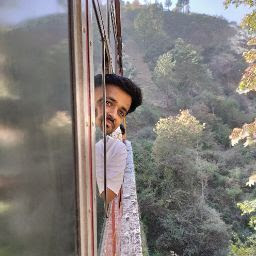
Reputation: 6033
If you see the code for State<T extends StatefulWidget> inside framework.dart file you will find that widget is nothing but a getter for the private class variable _widget.
framework.dart
abstract class State<T extends StatefulWidget> extends Diagnosticable {
T get widget => _widget;
T _widget;
}
The abstract class State defines the widget property getter as below -
A
Stateobject's configuration is the correspondingStatefulWidgetinstance. This property is initialized by the framework before callinginitState. If the parent updates this location in the tree to a new widget with the sameruntimeTypeandWidget.keyas the current configuration, the framework will update this property to refer to the new widget and then calldidUpdateWidget, passing the old configuration as an argument.
In simpler words, the widget property of the State class defines the present StatefulWidget that you State is referring to, and hence it can be used to access the run time properties of the StatefulWidget, which as you can see in your example can be one of the values from title to userId.
Hope this helps!
Upvotes: 4
Related Questions
- What's the Widget name for in flutter
- Trying to understand widget-object in flutter democode
- What does <Widget> means in Flutter code?
- what does it mean when we see people calling widget in dart?
- How does the Widget Lifecycle work in Flutter?
- What is a Widget in Flutter?
- Returning 'Widget' from flutter method
- flutter meaning of () for various widgets
- Flutter - understand how a method, which returns a 'Widget' type, works
- What is the 'state' of widgets outside of a class