Reputation:
Convert a string to list of list of dicts python
I am new to python. I have a string which is taken from my sqlite database. I want to convert the string to a list of list of dicts. I tried ast and json library but it fails.
Here's the string:
a = '"[[{"plugin_type":"input","plugin":"mysql","dbname":"smackcoders","user":"root","password":"root","tbname":"agg_csv","host":"localhost","id":"mysql1","limit_count":5},{"plugin_type":"filter","plugin":"metrics","input_from":"mysql1","id":"metrics","field_name":"count_result", "field":"state","value":"kerala","action":"count","send_data_immediately":True},{"plugin_type":"output","plugin":"elastic","id":"elastic_search","input_from":"metrics","ind":"neww10","doc_typ":"sm23"}]]"'
Here the code i tried:
import ast
import json
a = '"[[{"plugin_type":"input","plugin":"mysql","dbname":"smackcoders","user":"root","password":"root","tbname":"agg_csv","host":"localhost","id":"mysql1","limit_count":5},{"plugin_type":"filter","plugin":"metrics","input_from":"mysql1","id":"metrics","field_name":"count_result", "field":"state","value":"kerala","action":"count","send_data_immediately":True},{"plugin_type":"output","plugin":"elastic","id":"elastic_search","input_from":"metrics","ind":"neww10","doc_typ":"sm23"}]]"'
a = a.replace("[[","[").replace("]]","]")
print(a)
# using json library- fails
# jdata = json.loads(a)
# for d in jdata:
# for key, value in d.iteritems():
# print (key, value)
#using ast library - it also fails
# res = [ast.literal_eval(x) for x in a]
I tried this link convert string to dict and convert str to list of list
But in my case, I have a list of list of dicts which is in the form of string. How to make it possible.
I want the same as the output but it should be in list of list of dicts.
Required Output:
[[{"plugin_type":"input","plugin":"mysql","dbname":"smackcoders","user":"root","password":"root","tbname":"agg_csv","host":"localhost","id":"mysql1","limit_count":5},{"plugin_type":"filter","plugin":"metrics","input_from":"mysql1","id":"metrics","field_name":"count_result", "field":"state","value":"kerala","action":"count","send_data_immediately":True},{"plugin_type":"output","plugin":"elastic","id":"elastic_search","input_from":"metrics","ind":"neww10","doc_typ":"sm23"}]]
Upvotes: 1
Views: 351
Answers (3)
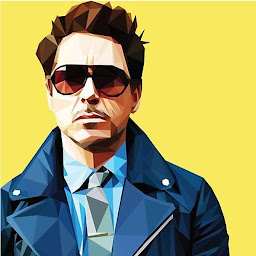
Reputation: 5190
Try this.
a = '"[[{"plugin_type":"input","plugin":"mysql","dbname":"smackcoders","user":"root","password":"root","tbname":"agg_csv","host":"localhost","id":"mysql1","limit_count":5},{"plugin_type":"filter","plugin":"metrics","input_from":"mysql1","id":"metrics","field_name":"count_result", "field":"state","value":"kerala","action":"count","send_data_immediately":True},{"plugin_type":"output","plugin":"elastic","id":"elastic_search","input_from":"metrics","ind":"neww10","doc_typ":"sm23"}]]"'
a=a.strip('"')
a=eval(a)
Upvotes: 3

Reputation: 88236
You can use ast.literal_eval. You just have to make sure the string you feed it can be parsed. In this case it suffices to remove the initial and final quotes:
from ast import literal_eval
literal_eval(a[1:-1]) # or strip('"') as in rakesh' answer
[[{'dbname': 'smackcoders',
'host': 'localhost',
'id': 'mysql1',
'limit_count': 5,
'password': 'root',
'plugin': 'mysql',
'plugin_type': 'input',
'tbname': 'agg_csv',
'user': 'root'},
{'action': 'count',
'field': 'state',
'field_name': 'count_result',
...
Upvotes: 3

Reputation: 82765
This should work.
import ast
a = '"[[{"plugin_type":"input","plugin":"mysql","dbname":"smackcoders","user":"root","password":"root","tbname":"agg_csv","host":"localhost","id":"mysql1","limit_count":5},{"plugin_type":"filter","plugin":"metrics","input_from":"mysql1","id":"metrics","field_name":"count_result", "field":"state","value":"kerala","action":"count","send_data_immediately":True},{"plugin_type":"output","plugin":"elastic","id":"elastic_search","input_from":"metrics","ind":"neww10","doc_typ":"sm23"}]]"'
print(ast.literal_eval(a.strip('"')))
Output:
[[{'dbname': 'smackcoders',
'host': 'localhost',
'id': 'mysql1',
'limit_count': 5,
'password': 'root',
'plugin': 'mysql',
'plugin_type': 'input',
'tbname': 'agg_csv',
'user': 'root'},
{'action': 'count',
'field': 'state',
'field_name': 'count_result',
'id': 'metrics',
'input_from': 'mysql1',
'plugin': 'metrics',
'plugin_type': 'filter',
'send_data_immediately': True,
'value': 'kerala'},
{'doc_typ': 'sm23',
'id': 'elastic_search',
'ind': 'neww10',
'input_from': 'metrics',
'plugin': 'elastic',
'plugin_type': 'output'}]]
Upvotes: 5
Related Questions
- Convert String to List of Dictionaries Python 3
- Convert strings in a list to a list of dictionary
- Converting List of String to Dictionary of Dictionary
- Convert string to list within list of dictionaries in python
- Change List of string to List of Dict
- Convert String To List of Dictionaries Python3
- convert string to list of dictionaries in python
- Convert a string to list of dictionaries
- How to convert a list of strings to list of dictionaries in python?
- Convert list of dicts to string