
Hamid
Reputation: 908
How can I use gzip for my angular project?
I read some article about decreasing angular project size, in those articles I founded some solution but one of them was Obscure for me and that was gzipped compression, my question is how I can use gzip for my application?
If it helps you, I'm using asp.net core as my back-end technology.
Upvotes: 2
Views: 2135
Answers (2)
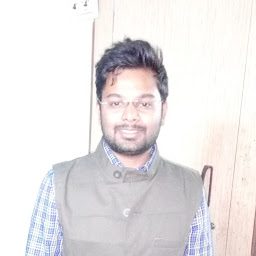
Dan Patil
Reputation: 801
First, you need to install these two dev dependencies
"gulp": "^4.0.0",
"gulp-gzip": "^1.4.2",
Create a postbuild script in your package.json
"postbuild": "gulp compress",
Create a gulpfile.js file at the same level of package.json file with the following code
var gulp = require('gulp');
var gzip = require('gulp-gzip');
gulp.task('compress', function() {
return new Promise(function(resolve, reject) {
resolve(gulp.src(['./dist/**/*.*'])
.pipe(gzip())
.pipe(gulp.dest('./dist')));
})
});
Whenever you build your project this postbuild command will compress the files for after the build.
Upvotes: 5
Related Questions
- How to use gzip in Angular 8 and NodeJS?
- Angular build compression with gzip
- How to configure gzip compression in webpack of angular project?
- How to enable gzip compression of Angular 6 asp.net core 2.1 which is hosted in Azure App services
- Gzip files and Angular 2
- Trouble getting Response Compression working for .js files in ASP.NET Core 2.0
- how to enable gzip in an angular cli project
- Angular's PRE-Gzipped files are not served via IIS?
- Could not find Angular on page when enabling gzip on Azure IIS
- GZip compression from code