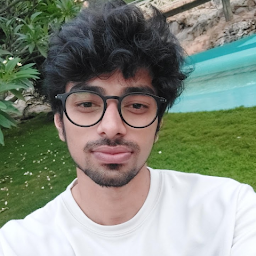
Reputation: 191
Could not load file or assembly 'Microsoft.Build.Utilities.Core, Version=15.0.0.0
I am using VS2017, MSBuild version 15.0. I have been installing taichi(https://github.com/yuanming-hu/taichi) .I have been facing lots of errors and trying to solve each step by step and now I am stuck with the following error. I have MSbuid 15.0 but it is looking for version 4.0 .
Build FAILED.
"C:\Users\5000\Documents\spgrid_topo_opt-master\taichi-master\build\taichi.sln" (default target) (1) ->
"C:\Users\5000\Documents\spgrid_topo_opt-master\taichi-master\build\ZERO_CHECK.vcxproj" (default target) (2) ->
(SetTelemetryEnvironmentVariables target) ->
C:\Program Files (x86)\Microsoft Visual Studio\2017\BuildTools\Common7\IDE\VC\VCTargets\Microsoft.Cpp.DesignTi
me.targets(491,5): error MSB4062: The "SetEnv" task could not be loaded from the assembly C:\Program Files (x86)
\Microsoft Visual Studio\2017\BuildTools\Common7\IDE\VC\VCTargets\Microsoft.Build.CppTasks.Common.dll. Could not
load file or assembly 'Microsoft.Build.Utilities.Core, Version=15.0.0.0, Culture=neutral, PublicKeyToken=b03f5f
7f11d50a3a' or one of its dependencies. The system cannot find the file specified. Confirm that the <UsingTask>
declaration is correct, that the assembly and all its dependencies are available, and that the task contains a p
ublic class that implements Microsoft.Build.Framework.ITask. [C:\Users\5000\Documents\spgrid_topo_opt-master\tai
chi-master\build\ZERO_CHECK.vcxproj]
0 Warning(s)
1 Error(s)
Upvotes: 1
Views: 7422
Answers (2)

Reputation: 28126
1.Please open Developer Command Prompt for VS2017(come with build tools) and type the build command like: msbuild ZERO_CHECK.vcxproj
2.Check if it makes any difference,if same issue persists open vs installer and update the build tools to latest version. Then build the C++ project to check if it helps
I configured the similar environment like yours. And use the SetEnv task in .vcxproj file. But all works well when building the project.
So if all above can't work to resolve the issue: There is possibility that you call msbuild programmatically in code. If so, maybe you can get some help from this issue:
Try binding redirection, thanks to Nicolas.
Also, you can check this thread.
Any update feel free to contact me:)
Upvotes: 2
Reputation: 4761
Edit your PATH environment variable to ensure the first path to a directory containing msbuild.exe is the one included with Visual Studio 2017. This may be one of the following paths, depending on the edition you have and whether you installed it to the default location.
C:\Program Files (x86)\Microsoft Visual Studio\2017\Professional\MSBuild\15.0\Bin\C:\Program Files (x86)\Microsoft Visual Studio\2017\Enterprise\MSBuild\15.0\Bin\
Upvotes: 1
Related Questions
- Could not load file or assembly 'Microsoft.Build.Framework'(VS 2017)
- Visual Studio 2017 (version 15.7.3) - C#: the system cannot find the file specified
- Could not load file or assembly Microsoft.Build.Utilities.Core
- Could not load file or assembly 'Microsoft.Build.Utilities.Core, Version=14.0.0.0, Culture=neutral, PublicKeyToken=b03f5f7f11d50a3a'
- Could not load file or assembly 'Microsoft.Build.Framework, Version=15.1.0.0, Culture=neutral, PublicKeyToken=b03f5f7f11d50a3a'
- Could not load assembly Microsoft.Build.Utilities.Core Version=15.1.0.0
- MSBuild 15 Tools Version not accepted
- error MSB4226 MSBuild.Community.Tasks.Targets" was not found
- Visual Studio 2017 MSBuild issue
- MSBuild.exe not found, cmd.exe