
naveen ashok
Reputation: 331
Couldn't use options property of ion-slides
I have created a new app using Ionic v4 and tried adding slides to my app but I get an error stating
Can't bind to 'options' since it isn't a known property of 'ion-slides'
The html is
<ion-content padding>
<ion-slides [options]="slideOpts">
<ion-slide>
<h1>Slide 1</h1>
</ion-slide>
<ion-slide>
<h1>Slide 2</h1>
</ion-slide>
<ion-slide>
<h1>Slide 3</h1>
</ion-slide>
</ion-slides>
</ion-content>
My Ts is
import { Component,ViewChild } from '@angular/core';
import { NavController } from 'ionic-angular';
@Component({
selector: 'page-home',
templateUrl: 'home.html'
})
export class HomePage {
slideOpts = {
initialSlide: 1,
speed: 400
};
constructor(public navCtrl: NavController) {
}
}
However the same worked for me in Ionic v3. Could anyone please help me out?
Upvotes: 4
Views: 2546
Answers (2)

Bkh Taieb
Reputation: 1
Just laying my point here, especially for new people like me, so i'll try to go slow.
Assuming SlideComponent is an independant component like Directory
You already have a components.module.ts to export all components created in the components folder.
Here's how components.module.ts will look like:
import { NgModule } from '@angular/core';
import { CommonModule } from '@angular/common';
import { SlidesComponent } from './slides/slides.component';
import { IonicModule } from '@ionic/angular'; //import
@NgModule({
declarations: [SlidesComponent,],
exports:[SlidesComponent, /*feel free to add any additional component*/],
imports: [
CommonModule,
IonicModule //add
]
})
export class ComponentsModule { }PS: this works on Ionic V 6.5
Upvotes: 0
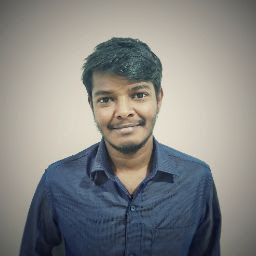
siva kumar
Reputation: 579
Try this.. its working fine ionic 4.0.0
import { IonSlides } from '@ionic/angular';
@Component({
selector: 'page-home',
templateUrl: 'home.html'
})
export class HomePage {
@ViewChild(IonSlides) slides: IonSlides;
slideOpts = {
initialSlide: 1,
speed: 400
};
constructor(public navCtrl: NavController) {
}
ngOnInit() { this.slideOpts = {
initialSlide: 1,
speed: 400
};
}
}
Upvotes: 2
Related Questions
- ion-slides methods not working in ionic 4
- TypeError: Cannot read property 'slideTo' of undefined
- Ion-slides slidesPerView property
- Ionic 4: 'ion-slide' is not a known element
- Impossible to use ion-slides methods (No provider for ChangeDetectorRef)
- ionSlides is undefined
- Error is showing when importing the Slides in Ionic 4
- Ionic 4 Slides - Set An Initial Slide
- Applying slides in Ionic
- <ion-slides> options not working