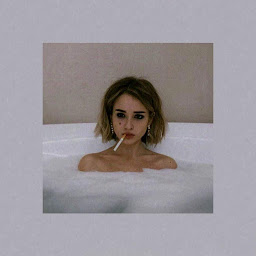
Reputation: 570
can`t open storyboard on stable version Xcode
I made a mistake by opening my project in a new beta version of xcode
Now I can not open it with a stable version because
The document “Main.storyboard” requires at least Xcode 11.0.
This version does not support iOS 13.0 system colors. Open this document with at least Xcode 11.0.
On Saturday, I planned to publish the application. and it can not be published with the beta versions.
I need to run the application on the standard version of xcode
Is there any way to fix my situation?
Upvotes: 7
Views: 4451
Answers (2)

Reputation: 3031
In my case I had to delete this line:
<capability name="collection view cell content view" minToolsVersion="11.0"/>
And then replace all appearances of collectionViewCellContentView with view.
Upvotes: 3
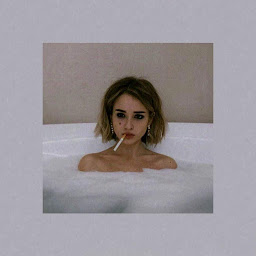
Reputation: 570
The document “Main.storyboard” requires at least Xcode 11.0. This version does not support iOS 13.0 system colors. Open this document with at least Xcode 11.0.
solved
open the storyboard as source code and first delete the lines:
<capability name = "iOS 13.0 system colors" minToolsVersion = "11.0" />
and everything where there is
cocoaTouchSystemColor
And then in the Interface builder to restore the desired colors.
thnx for Russian Stack Overflow https://ru.stackoverflow.com/a/992148/322338
Upvotes: 15
Related Questions
- xcode 9 crashes when opening storyboard created with xcode 8
- storyboard not opening in xamarin ios designer
- "Storyboard.storyboard" could not be opened
- The document "MainStoryBoard.storyboard" could not be opened
- Can't open Storyboard with Xcode 6
- My Storyboard Wont Open
- This document "XXXXX.storyboard" could not be opened. Please use a newer version of Xcode
- Xcode 4 won't allow me to open the storyboard edited in Xcode 5
- Main Storyboard Can't be Opened
- Can't open .storyboard file