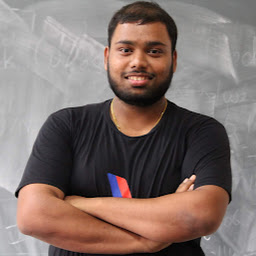Bhaumik Surani
Reputation: 1833
React Native Inline style for multiple Text in single Text With Touch effect
I want to display link in some text and display output like following.
So i was done following code.
<View style={{flexDirection: 'row', flexWrap: 'wrap'}}>
<Text>This is non clockable text </Text>
<TouchableOpacity><Text style={{fontWeight:'bold'}}>this is clickable text link for fire onPress</Text></TouchableOpacity>
<Text> again</Text>
<Text> non clickable text</Text>
</View>
but it display output like following.
then after i use following code so it fullfill my output requirement but on click highlight effect not set.
<Text>
<Text>This is non clockable text </Text>
<Text style={{fontWeight:'bold'}} onPress={()=>{alert('alert')}}>this is clickable text link for fire onPress</Text>
<Text> again</Text>
<Text> non clickable text</Text>
</Text>
how to get my desired output with touch highlight effect?
Upvotes: 7
Views: 8634
Answers (4)
Sourabh Gera
Reputation: 1006
<View style={{ flexDirection: 'row', marginVertical:10, marginLeft:-10}}>
<CheckBox
checked={checked}
onPress={() => { setChecked(!checked) }}
/>
<View style={{ flex: 1, marginLeft: -5 }}>
<Text style={{ marginVertical: 20, }}>By tapping sign up to create account, first you have to agree our
<Text style={{ color: 'blue' }}
onPress={() => { /*your on navigate page here */
navigation.navigate('TermAndConditions')
}}
> Terms and Conditions</Text>
<Text style={{ color: 'blue' }}
onPress={() => { navigation.navigate('PrivacyPolicy') }}
> & Privacy Policy</Text>
</Text>
</View>
</View>
Upvotes: 0

Sultan Ali
Reputation: 2589
for me it is working
<Text style={{ marginVertical: 20, }}>Your personal data will be used to process your order, support your experience
throughout this app and other purposes describe in
<Text style={{ color: 'blue' }}
onPress={() => { /*your on press event here */ }}
> privacy policy</Text>
</Text>
Upvotes: 6
Bhaumik Surani
Reputation: 1833
Issue solved after create custom Component
LinkText.js
import React, {Component} from 'react';
import {Text} from 'react-native';
class LinkText extends Component {
state = {
opacity:1.0,
isOnPressFire:false,
}
render() {
return (
<Text
style={{fontWeight:'bold', color:this.state.opacity==1.0?"#000000FF":"#00000088", opacity:this.state.opacity}}
suppressHighlighting={true}
onResponderGrant={()=>{
this.setState({opacity:0.5,isOnPressFire:true});
}}
onResponderRelease={()=>{
setTimeout(()=>{
this.setState({opacity:1.0,isOnPressFire:false});
}, 350);
}}
onResponderTerminate={()=>{
this.setState({opacity:1.0,isOnPressFire:false});
}}
onPress={()=>{
if(this.state.isOnPressFire) {
alert('Working Ok');
}
this.setState({opacity:1.0,isOnPressFire:false});
}}>
{this.props.data}
</Text>
)
}
}
export default LinkText;
Use:-
<Text>
<Text>This is non clockable text </Text>
<LinkText data={"this is clickable text link for fire onPress"}/>
<Text> again</Text>
<Text> non clickable text</Text>
<LinkText data={"again Clickable text"}/>
</Text>
Upvotes: 4
Related Questions
- How to make some part of text clickable and some part having different text color in react-native
- How can I make a link in a nested Text element accessible in React Native?
- React Native Inline Text Link
- Add a link to a text within the text - React Native
- How to make 2 <Text> inline in React Native
- Text inline TouchableOpacity React Native
- Display text inline in react native
- React-native style to text elements
- Styling a single word inside a <Text /> element react-native
- Inline elements implementation