
Reputation: 25
Private attributes and setting limits
so for my code, the code should print out two statements, calculating the vectors individually and writing both down. Using my code as an example, the program should print out
Vector: x=4, y=4
Vector: x=3, y=7
However, I am having trouble with creating the class using private attributes, and making a limit of x must be greater than 3 and y cannot be greater than seven. Is the double underscore correct in making it private?
class Vector:
def __init__(self):
self.__x = 4
self.__y =4
v1=Vector(4,4)
print(v1)
v2=Vector(v1.get_x()/2,v1.get_y()*2)
print(v2)
Upvotes: 1
Views: 172
Answers (3)

Reputation: 2145
The idiomatic way to do this in Python is something like this:
class Vector:
def __init__(self, x, y):
self._x = x
self._y = y
@property
def x(self):
return self._x
@x.setter
def x(self, value):
if value < 3:
raise ValueError('x must be greater than 3')
self._x = value
@property
def y(self):
return self._y
@y.setter
def y(self, value):
if value > 7:
raise ValueError('y must be less than 7')
self._y = value
def __repr__(self):
return f'Vector(x = {self.x}, y = {self.y})'
v1 = Vector(4, 4)
print(v1)
v2 = Vector(v1.x / 2, v1.y * 2)
print(v2)
Notes on your original code:
- A single underscore is the typical mark for a "private" variable. Python does not truly have private variables, so this is purely a convention. Anyone who reads the source code will know that they can access the underlying value of
xlikev1._x. Double-underscores does have a meaning, but it's for a different purpose. See https://docs.python.org/3/tutorial/classes.html#private-variables for more details. - It is not idiomatic to write
get_foomethods. Instead, you should use the@propertydecorator (see https://docs.python.org/3/library/functions.html?highlight=property#property).@propertylets you customize "attribute access". - You need to pass some inputs into your
__init__. - You
print(v1), but since you didn't define__str__or__repr__, this would just print something like<__main__.Vector object at 0x0000019CA15D36A0>, which isn't very useful.
Upvotes: 2
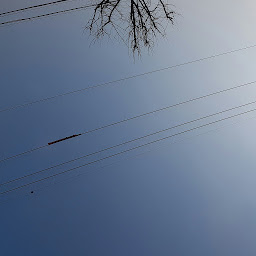
Reputation: 1779
You need to make get and set method in Vector class.
class Vector:
def __init__(self, x, y):
self.__set_x(x)
self.__set_y(y)
def __str__ (self):
return 'vector : '+str(self.__x)+' '+str(self.__y)
def __set_x(self, x):
if x < 3: x = 3
self.__x = x
def __set_y(self, y):
if y >= 7: y = 7
self.__y = y
def get_x(self):
return self.__x
def get_y(self):
return self.__y
v1=Vector(4,4)
print(v1)
v2=Vector(v1.get_x()/2,v1.get_y()*2)
print(v2)
I added some methods to complete implementation.
__str__returnsstringobject to be displayed class as thestringbyprint(v1)what you coded.get_xandget_yreturnprivateattribute value when you runv1.get_x()andv1.get_y().- And, Finally, I made
__set_x(x)and__set_y(y)asprivateto be initialized in constructor only.
Upvotes: 1

Reputation: 3807
Regarding the double-underscore. It seems that it works to make it private. I tried it as a test. Maybe it was an update in some newer version of Python than the one I originally studied.
class test_priv():
def __init__(self, x, y):
self.__x = x
self.__y = y
def showvars(self):
print(self.__x, self.__y)
p = test_priv(1,2)
p.showvars()
print(p.__x)
$ python test.py
1 2
Traceback (most recent call last):
File "acid.py", line 12, in <module>
print(p.__x)
AttributeError: 'test_priv' object has no attribute '__x'
Upvotes: 0
Related Questions
- Inheritance and Private attributes in Python
- Python "protected" attributes
- "Private" attribute properties in Python
- private variables and property in python
- Resolving private attributes in a derived class
- Private attributes in Python and PEP8
- How to make data attributes private in python
- Python : How making an attribute private stop the program to go into an infinite loop ? (Private v/s Public attribute)
- Bypassing Python's private attributes inadvertently
- python private attribute