
Reputation: 1526
How do I install libpng on MSYS2?
I want to build a program with mingw w64 and I have msys2 installed.
I tried to work with pacman from the msys2 prompt.
$ pacman -Q libpng
error: package 'libpng' was not found
$ pacman -S libpng
error: target not found: libpng
$ pacman -S *libpng
error: target not found: *libpng
I attempted to use google and came up with:
$ pacman -S mingw-w64-libpng
error: target not found: mingw-w64-libpng
$ pacman -F mingw-w64-libpng
warning: database file for 'mingw32' does not exist (use '-Fy' to download)
warning: database file for 'mingw64' does not exist (use '-Fy' to download)
warning: database file for 'msys' does not exist (use '-Fy' to download)
error: no options specified (use -h for help)
Very peculiar that after all the downloading I did, which I distinctly recall including a database for pacman, that these database files don't seem to exist.
$ pacman -Fy mingw-w64-libpng
[... stuff downloads ... ]
error: no options specified (use -h for help)
$ pacman -U mingw-w64-libpng
loading packages...
error: 'mingw-w64-libpng': could not find or read package
So now the questions are,
1) How in the future will I find the magic prefix for a well-known library in order to be able to tell pacman what to install?
2) How at the moment do I instruct pacman to install the libpng package which seems to be in the mingw-w64-libpng package?
3) Is that the package with the development headers or is that yet another package, as I have adjusted to on Deb/Ubuntu by looking for something like libpng-dev?
Upvotes: 1
Views: 3851
Answers (3)
Reputation: 2465
if you really want libpng on MSYS2 then use
wget https://downloads.sourceforge.net/sourceforge/libpng/libpng-1.6.43.tar.xz
tar -xvf libpng-1.6.43.tar.xz
cd libpng-1.6.43.tar.xz
./configure
make install
However if you want it for the mingw/ucrt/clang.. etc enviroment then it should be available
pacboy -S libng:p where p is {u,x} etc. (pactools should be installed)
Upvotes: 0
Reputation: 1
I came across the same problem. I have just learned about this project and thought of trying. I was trying to download and install The Silver Searcher or ag which is a similar command to grep/ack. I was trying to install using package name from the repository.
pacman -S mingw-w64-ag
Also tried,
pacman -Ss mingw-w64-ag
Solution: We need binary file name. We can click on the repository name and find the binary file names mentioned there. We can use the binary file name to install any package.SS for file names.
Upvotes: 0
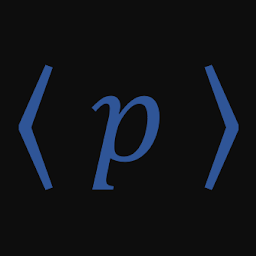
Reputation: 281
Have you tried pacman -Ss libpng? This will list all packages mentioning libpng, prefix and all:
$ pacman -Ss libpng
mingw32/mingw-w64-i686-libpng 1.6.35-1
A collection of routines used to create PNG format graphics (mingw-w64)
mingw64/mingw-w64-x86_64-libpng 1.6.35-1 [installed]
A collection of routines used to create PNG format graphics (mingw-w64)
I notice that these names include an architecture (i686/x86_64), which is fairly common in MinGW package names.
EDIT: The headers end up here:
$ ls /mingw64/include/libpng16/
png.h pngconf.h pnglibconf.h
Upvotes: 5
Related Questions
- MSYS2 and Mingw-w64: pacman cannot resolve host; can I download packages manually?
- MSYS2: pip is not in path after installation (command not found)
- Installing cminpack package in Msys2
- Install via pacman to specific version of Python
- Opengl installation using MSYS2, cannot find -lglew32
- Couldn't find LibSSH on msys2 even the libssh-devel has installed with pacman
- How to install libpng correctly?
- Conflicting msys2-runtime and catgets
- How to install libpng using yum?
- Install Traceroute on windows' MSYS2 using pacman