
Reputation: 3248
How do I detect which submit button was pressed on a Zend Framework form?
I have a Zend Framework form that has two submit buttons
$changes = new Zend_Form_Element_Submit('save_changes');
$changes->setLabel('Save Changes');
$delete = new Zend_Form_Element_Submit('delete');
$delete->setLabel('Delete');
Which renders HTML like such:
<input type="submit" name="save_changes" id="user_save_changes" value="Save Changes" >
<input type="submit" name="delete" id="user_delete" value="Delete" >
In the controller, how do I determine which button the user pressed?
Upvotes: 4
Views: 12565
Answers (5)
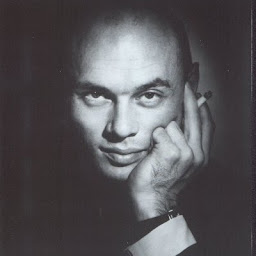
Reputation: 25
$data = $this->getRequest()->getPost();
if (array_key_exists('save_changes', $data)) {
..
} else if (array_key_exists('delete', $data)) {
..
}
Upvotes: 0
Reputation: 392
Actually you can get this by:
if($this->getRequest()->getPost('save_changes'){
//Code here
}
if($this->getRequest()->getPost('delete'){
//Code here
}
The reason I made two if condition because you can't do if else because one you load that page even though you didn't click any submit button, the other condition will be executed.
Example:
if($this->getRequest()->getPost('save_changes'){
//once you load this will become true because you didn't click this
}else{
//once you load this page this will become true because you didn't click the save_changes submit button
}
True story.
Upvotes: 5
Reputation: 13162
Since you are using Zend I would recommend a more Zend-ish approach.
You can call elements directly by theirs names and Zend has a method for form buttons (buttons, reset, submits) called isChecked().
in your code it would be:
if ($form->save_changes->isChecked()) {
// Saving ...
else if ($form->delete->isChecked()) {
// Removing ...
Upvotes: 8
Reputation: 1
$formData = $this->getRequest()->getPost();
if($formData['submit']=='save_changes'){ // echo "save chanes" ; }
if($formData['submit']=='delete'){ // echo "delete";}
Upvotes: -1
Reputation: 44205
In your case you should just be able to check
if(isset($_POST['save_changes'])
// or
if(isset($_POST['delete'])
Since only the value of the clicked button will be submitted.
Usually you give both buttons the same name (e.g. action) and then set the value to the action you want to perform. Unfortunately that doesn't work very well with IE. Check this page for more information about different solutions for multiple submit buttons.
Upvotes: 10
Related Questions
- How can I tell which button was clicked in a PHP form submit?
- How can I detect which submit button was pressed?
- opencart 2.x: How to identify which submit button was pressed?
- Determining Button used to Submit with PHP
- Determining which Submit button was clicked, when an array of buttons is used
- How can I determine which submit button that is pressed through PHP
- Detect if a form has been sent
- How to know which button has clicked?
- How do detect which submit button was sent through POST in PHP
- Zend two submit buttons same name