
Gioele
Reputation: 348
How to make dialog scrollable?
I'm developing a Flutter App and in this app, there are some Dialogs. In these dialogs, there is only a Text; but when the text is too long, I can't scroll the text.
showDialog(
context: context,
barrierDismissible: true,
builder: (context) => AlertDialog(
title: Text(title),
content: Text(description),
actions: < Widget > [
FlatButton(
child: Text("PLAY"),
onPressed: () {
_launchURL(link);
},
)
],
)
);
Upvotes: 0
Views: 2197
Answers (1)
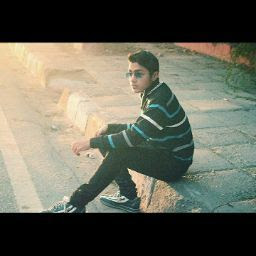
Aman Kataria
Reputation: 616
You can use ListBody inside SingleChildScrollView for this use case.
Here you go:
showDialog(
context: context,
barrierDismissible: true,
builder: (context) => AlertDialog(
title: Text(title),
content: SingleChildScrollView(
child: ListBody(
children: <Widget>[
Text(description)
],
),
),
actions: < Widget > [
FlatButton(
child: Text("PLAY"),
onPressed: () {
_launchURL(link);
},
)
],
)
);
Upvotes: 3
Related Questions
- How can I change dialog position to show dialog?
- Flutter: How to make my dialog box scrollable?
- Complete Dialog is not scrollable but just the listview inside it is scrollable
- How to make a SimpleDialog with scroll in Flutter
- How to move slider scroll in the AlertDialog in Flutter?
- Flutter create scrollable from widget built manual and generated textform builds inside listview on a dialog
- How to scroll dialog content to focused TextField in Flutter?
- Dialog with flexible height and scrollable content
- Scrollable Alertdialog Flutter
- Displaying scrollable list inside Flutter Show Dialog