
Grigory Yaroslavtsev
Reputation: 169
Align navbar brand and links with page content in Bootstrap 4
I have a page designed in Bootstrap 4 which has one column in the center of the screen. How can I make my navbar-brand followed by nav-links be aligned so that the brand is aligned with the text on the page? The links should follow immediately to the right after the brand.
<script src="https://cdnjs.cloudflare.com/ajax/libs/jquery/3.3.1/jquery.min.js"></script>
<script src="https://stackpath.bootstrapcdn.com/bootstrap/4.3.1/js/bootstrap.min.js"></script>
<link href="https://stackpath.bootstrapcdn.com/bootstrap/4.3.1/css/bootstrap.min.css" rel="stylesheet" />
<nav class="navbar fixed-top navbar-expand-md navbar-default">
<div class="navbar-brand mx-auto" style="font-size:35">
<b><a href="#" style="color:#DCDCDC; padding-left:0"> Grigory Yaroslavtsev</a> <font style="color:#DCDCDC">@</font><a href="http://caml.indiana.edu" style="color:#DCDCDC">IU CAML</a></b>
</div>
<button class="navbar-toggler" type="button" data-toggle="collapse" data-target="#collapsibleNavbar">
<span class="navbar-toggler-icon"></span>
</button>
<div class="collapse navbar-collapse" id="collapsibleNavbar">
<ul class="navbar-nav mx-auto">
<li class="nav-item">
<a class="nav-link" style="font-size:25; color:#DCDCDC" target="_self" href="#papers">Papers</a>
</li>
<li class="nav-item">
<a class="nav-link" style="font-size:25; color:#DCDCDC" target="_self" href="#talks">Talks</a>
</li>
<li class="nav-item">
<a class="nav-link" style="font-size:25; color:#DCDCDC" target="_self" href="#teaching">Teaching</a>
</li>
<li class="nav-item">
<a class="nav-link" style="font-size:25; color:#DCDCDC" target="_self" href="#personal">Personal</a>
</li>
<li class="nav-item">
<a class="nav-link" style="font-size:25; color:#DCDCDC" target="_self" href="#links">Links</a>
</li>
</ul>
</div>
</nav>Upvotes: 0
Views: 50
Answers (1)
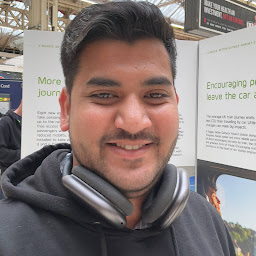
Himanshu Pant
Reputation: 928
Edit-2. Adding the contents of the nav inside a div with class of container is what you're looking for. and using that you would put the remaining content inside another div with class container. Hope this solves it all. Edit- I thought you wanted the side links all the way to the right. This should be what you wanted.
Remove the mx-auto classes and add .justify-content-end to the navbar-collapse
<script src="https://cdnjs.cloudflare.com/ajax/libs/jquery/3.3.1/jquery.min.js"></script>
<script src="https://stackpath.bootstrapcdn.com/bootstrap/4.3.1/js/bootstrap.min.js"></script>
<link href="https://stackpath.bootstrapcdn.com/bootstrap/4.3.1/css/bootstrap.min.css" rel="stylesheet" />
<nav class="navbar fixed-top navbar-expand-md navbar-default">
<div class="container">
<div class="navbar-brand" style="font-size:35">
<b><a href="#" style="color:#DCDCDC; padding-left:0"> Grigory Yaroslavtsev</a> <font style="color:#DCDCDC">@</font><a href="http://caml.indiana.edu" style="color:#DCDCDC">IU CAML</a></b>
</div>
<button class="navbar-toggler" type="button" data-toggle="collapse" data-target="#collapsibleNavbar">
<span class="navbar-toggler-icon"></span>
</button>
<div class="collapse navbar-collapse" id="collapsibleNavbar">
<ul class="navbar-nav">
<li class="nav-item">
<a class="nav-link" style="font-size:25; color:#DCDCDC" target="_self" href="#papers">Papers</a>
</li>
<li class="nav-item">
<a class="nav-link" style="font-size:25; color:#DCDCDC" target="_self" href="#talks">Talks</a>
</li>
<li class="nav-item">
<a class="nav-link" style="font-size:25; color:#DCDCDC" target="_self" href="#teaching">Teaching</a>
</li>
<li class="nav-item">
<a class="nav-link" style="font-size:25; color:#DCDCDC" target="_self" href="#personal">Personal</a>
</li>
<li class="nav-item">
<a class="nav-link" style="font-size:25; color:#DCDCDC" target="_self" href="#links">Links</a>
</li>
</ul>
</div>
</div>
</nav>Upvotes: 1
Related Questions
- How to align brand title and links left in Bootstrap navbar?
- bootstrap how to align content with navbar
- How to align navbar links to the right
- Using Bootstrap 4, how to align navbar-brand on the right?
- Bootstrap Fixed Navbar Links to stay on same line as Brand
- Bootstrap 4 align brand and links
- trying to align nav links with logo in bootstrap 4
- Navbar Alignment with bootstrap?
- Bootstrap Navbar vertically align Brand with other links
- How to align brand + links on navbar in twitter bootstrap(the latest version V3.0.0)