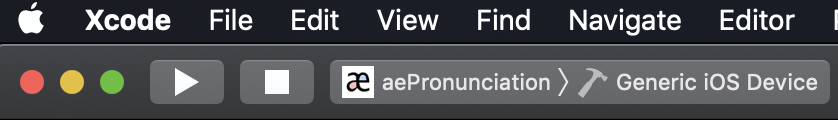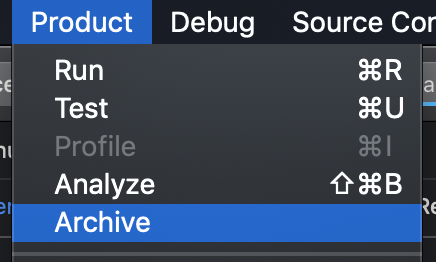Reputation: 17591
How do I create a release build in Xcode?
Why is it that when I build an application, Xcode creates a debug build? I want to create a release build. How can I do this?
Upvotes: 116
Views: 147299
Answers (7)

Reputation: 6982
If any one needs to go through how to make Adhoc build, here are quick steps
Product > Archive
then
Export > Save for Ad Hoc Deployment ....
See quick video https://jumpshare.com/v/rHLJII2npwyHCgGCabQA
Upvotes: 15
Reputation: 29
Follow these steps:-
- Go to product option
- select Scheme option
- Edit Scheme option
- change Debug to Release
Make sure Through this you can run build in your physical device if you are disconnected to System.. but if you will run the same code o n simulator then you will face some error then that time you need to change the scheme option Release to Debug
Upvotes: 1

Reputation: 91
Here is my 'more detailed' list of steps for creating a release build > (Working on a team and a project that has many schemes and environments)
- checkout a new branch like releases/x.x.x that contains all changes. (x.x.x is the version) (Its more about your team conventions)
- Check to make sure your app bundleIdentifier is correct (might differ for each environment)
- Team/account/licence: log into correct account that has provisioning profiles. then under signing and capabilities make sure your Team is correctly selected and has all certificates needed
- Upgrade the version in project settings to x.x.x
- Make sure the scheme you selected is correct
- Make sure the URLs of API calls are pointing to your release environment
- Its better to select 'Any iOS device' instead of a simulator or actual device
- Commit any changes locally if you have any (this step is very important)
- Validate to make sure all is good
- Create an archive
- Distribute your app for AppStore Connect
I use an apple proxy named 'transporter' that is pretty easy for uploading iPA to Appstore
Happy releasing!
Upvotes: 0
Reputation: 29863
Leaving the original answer below, but this has not been the recommended method to create a "release" binary for distribution outside of Xcode in a long time — for that you want to Archive: see answers above.
If you are looking to debug/test a Release build in Xcode, this approach is still relevant.
To create a release build, you have to edit your current scheme (⌘<) and highlight "Run [name of application]. On the right, select "Build Configuration" and choose "Release". Build as usual.
Upvotes: 30

Reputation: 3253
It is done over building an Archive version.
First connect a iOS device to your Mac. Then select that device as target in Xcode.
Now click on the tab "Product" and click on "Archive"
Upvotes: 35
Reputation: 511956
Xcode 11
I found this question because I had already finished debugging my app and I wanted to make a release build for the app store. I always forget which menu item to use, though. This answer is a reminder to me and others next time.
Choose the Generic iOS Device from the active scheme menu.
Then go to Product > Archive.
You may have to wait a little while for Xcode to finish archiving your project. After that you will be shown a dialog with your archived project. You can select Distribute app... and follow the prompts.
More Help
This answer is for those who are already all signed up with a developer account and just need to get the archive from Xcode to iTunes Connect. If you need more help signing up for a developer account and getting an app to the app store, read the following links.
- How to Submit An App to Apple: From No Account to App Store – Part 1
- How to Submit An App to Apple: From No Account to App Store – Part 2
- App Distribution Guide (Apple Docs)
- Submitting Your App to the Store (Apple Docs)
Upvotes: 71

Reputation: 67254
Product / Scheme / Edit Scheme..
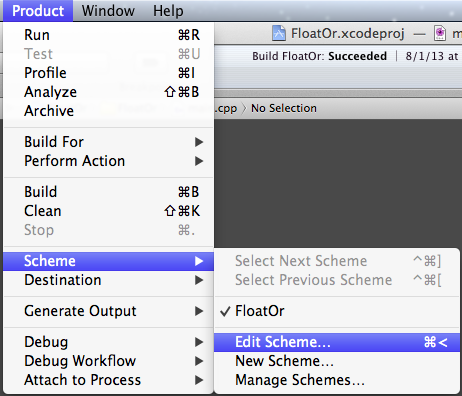
And from the menu that comes up, select Release under "Build Configuration".
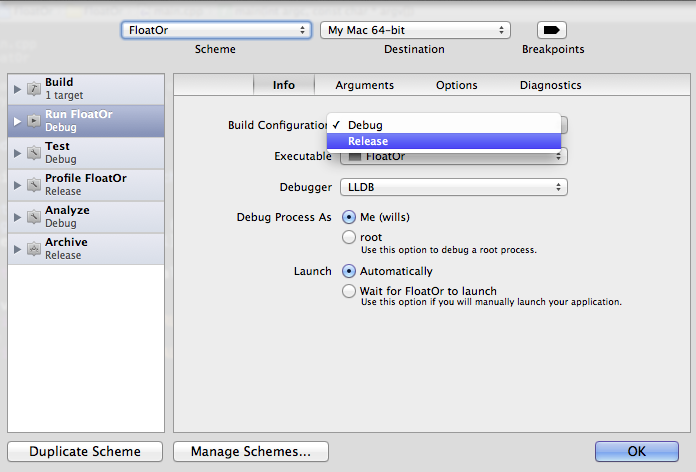
Upvotes: 175
Related Questions
- How to build a release version of an iOS framework in Xcode?
- How to get the build as a Release one?
- Building a Release build for iOS Simulator?
- Creating release build for dynamic framework
- How can I build for release/distribution on the Xcode 4?
- Faster "release" build from Xcode?
- Running a release build with Xcode 4
- Making a Release Build in Xcode
- How to build iOS App Store release file from command line?
- How to generate a distribution build?