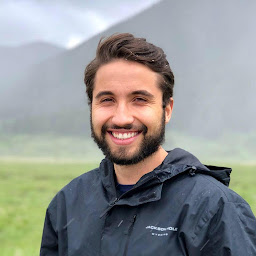
Reputation: 107
How to clone Github repository to local device with Github Desktop
I have a project my friend and I are working on. He made some changes and added them to the project on github. I hit clone on the project in github and then it opened up the github desktop and now I have 1 arrow pointing up and 16 pointing down.
I believe this means I have a non-committed change and 16 changes ready to be pulled, but no idea how to find this change, or if I commit the change will it take away all the changes already on github that are not on local yet?
Just don't want everything to just be deleted. Thanks.
Upvotes: 1
Views: 95
Answers (1)

Reputation: 1324258
I have a non-committed change and 16 changes ready to be pulled, but no idea how to find this change,
Committed change actually: you have one local commit.
You can:
- do a backup of your local repository
- make sure you have autostash and rebase in place
- then pull through the GitHub Desktop interface.
That is (Git 2.9+):
git config --global pull.rebase true
git config --global rebase.autoStash true
Upvotes: 1
Related Questions
- Clone repo from github to xcode issues
- GitHub won't let me push to remote folder (in Xcode)
- Cannot push local repository to GitHub (returning error 403)
- In Xcode 4 how do I add a remote GitHub repository to an existing local project?
- Pushing to GitHub from within Xcode
- Push to GitHub from XCode 5.1 Without Using Terminal
- Xcode 5: Pushing and pulling from new GitHub repository does not work
- Git local repository management
- How can I clone a local git repo to github?
- How to clone into a remote git repository using Xcode 4
