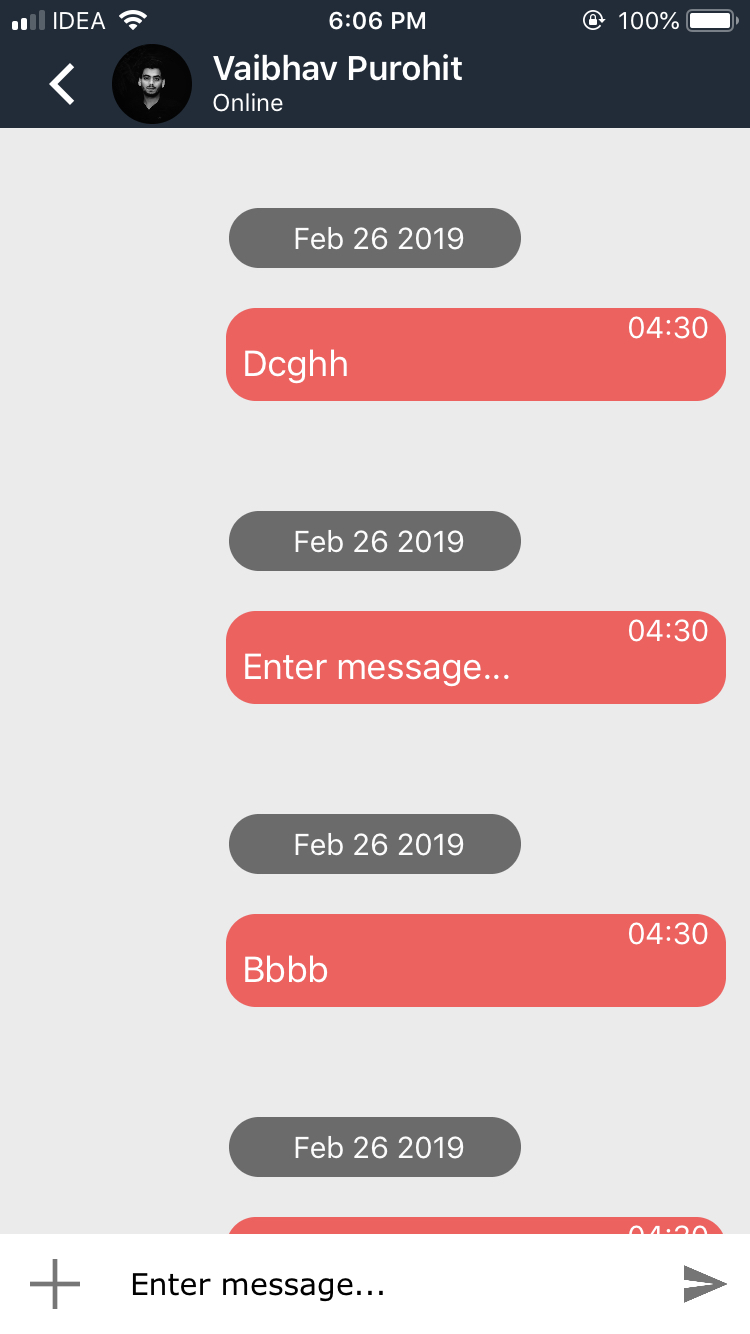Reputation: 25
How to make UICollectionView scroll from bottom for chat application after reload data?
I want to scroll my UICollectionView from bottom to top when user click on send message UIButton and when user open the app again the last message sent have to seen first at bottom end.
I just tried all stack overflow answers and other sites code also but can't find any solution to my problem.
import UIKit
import Kingfisher
import Firebase
import IQKeyboardManagerSwift
class FireStoreChatViewController: UIViewController, UITextViewDelegate,UICollectionViewDelegate, UICollectionViewDataSource, UICollectionViewDelegateFlowLayout
{
@IBOutlet var collectionView: UICollectionView!
@IBOutlet weak var sendMessageBtn: UIButton!
var comeFrom : String = ""
var mChatUser : String = ""
var mChatUserName : String = ""
var mCurruntUserId : String = ""
var isFirstPageFirstLoad: Bool = false
var lastVisible: DocumentSnapshot? = nil
var messageList: [Messages] = []
override func viewDidLoad()
{
super.viewDidLoad()
}
func collectionView(_ collectionView: UICollectionView, numberOfItemsInSection section: Int) -> Int
{
self.messageList.reverse()
return messageList.count
}
func collectionView(_ collectionView: UICollectionView, cellForItemAt indexPath: IndexPath) -> UICollectionViewCell
{
if messageList[indexPath.row].from == mCurruntUserId
{
let cell = collectionView.dequeueReusableCell(withReuseIdentifier: "Message", for: indexPath as IndexPath) as! MessageCollectionViewCell
}
return cell
}
@IBAction func sendMessageAction(_ sender: UIButton)
{
sendMessage()
}
func getMessage(mChatUser: String, mCurruntUser: String)
{
// code
}
func sendMessage()
{
// code
}
func updateChatListData()
{
// code
}
}
Output
First index path seen first while open chat app module.
Upvotes: 1
Views: 4181
Answers (5)

Reputation: 158
use this code after loading the Chat from api in CollectionView.
DispatchQueue.main.async(execute: {
self.mycollectionView.reloadData()
self.scrollToBottom()
//self.table1.setContentOffset(CGPoint(x: 0, y: self.table1.contentSize.height - UIScreen.main.bounds.height), animated: true)
})
Upvotes: -1

Reputation: 174
To get the collectionView to populate from the bottom, you can modify the top inset of the collection view as the collectionView reloads,
Call this after calling reloadData():
func updateCollectionContentInset() {
let contentSize = yourCollectionView.collectionViewLayout.collectionViewContentSize
var contentInsetTop = yourCollectionView.bounds.size.height
contentInsetTop -= contentSize.height
if contentInsetTop <= 0 {
contentInsetTop = 0
}
yourCollectionView.contentInset = UIEdgeInsets(top: contentInsetTop,left: 0,bottom: 0,right: 0)
}
Then to scroll to the bottom when you want it to do so (in your data source's didSet after collectionView reload and updating the content inset), call:
func scrollToBottom() {
guard !yourDataSource.isEmpty else { return }
let lastIndex = yourDataSource.count - 1
yourCollectionView.scrollToItem(at: IndexPath(item: lastIndex, section: 0), at: .centeredVertically, animated: true)
}
Upvotes: 4
Reputation: 29
You may put scrollToItem syntax given in Vinod Jacob's answer inside.
DispatchQueue.main.async {
let ipath = IndexPath(row: messageList.count - 1, section: 0)
collectionView.scrollToItem(at: ipath, at: .bottom, animated: false)
}
Upvotes: 0
Reputation: 381
After reloading your collectionview add the following code:
let ipath = IndexPath(row: messageList.count - 1, section: 0)
collectionView.scrollToItem(at: ipath, at: .bottom, animated: false)
Upvotes: 0

Reputation: 942
if you want start collection view from bottom you have to rotate collectionView and it's cells.
first rotate collectionView in ViewdidLoad
yourCollectionView.transform = CGAffineTransform.init(rotationAngle: (-(CGFloat)(Double.pi)))
than rotate cell in cellforitematindexpath
cell.transform = CGAffineTransform(rotationAngle: CGFloat.pi)
Upvotes: -1
Related Questions
- Maintain scroll position in UICollectionView when scrolling up
- Scroll UICollectionView to bottom
- How to make UICollectionView new cells load from bottom in Swift
- Show the bottom of collectionView on first load without scrolling and lazy loading
- How to set data from bottom to top while chat using firebase
- Reset Scrollview in UICollectionViewCell after scrolling
- uicollection view load more data at bottom scroll. iOS Swift
- How to Scroll CollectionView to bottom Programmatically
- How do you scroll to the bottom of a UICollectionView?
- Swift change UICollectionView height when scrolling