
Reputation: 7723
Elegant and Efficient way to map dates from one dataframe to another - Big data
I have two dataframes as given below
t1 = pd.DataFrame({'person_id':[1,2,3],'observation_date':[np.nan,np.nan,np.nan],'observation_datetime':[np.nan,np.nan,np.nan]})
t2 = pd.DataFrame({'person_id':[1,2,3],'value_as_string':['5/28/2007','5/30/2007','6/4/2007']}).set_index('person_id')['value_as_string']
They look like as shown below
This is what I tried to get the output
t1['observation_date'] = t1['person_id'].map(t2)
t1['observation_date'] = pd.to_datetime(t1['observation_date'])
t1['observation_datetime'] = pd.to_datetime(t1['observation_date']).dt.strftime('%m/%d/%Y %H:%M:%S')
Though this works fine, it takes lot of time in real data
Please note that I am trying to do this on t1 dataframe of size 1 million records and t2 dataframe of size of 15k records. So any efficient approach would be helpful
I expect my output dataframe to look like as shown below
Upvotes: 4
Views: 1712
Answers (3)
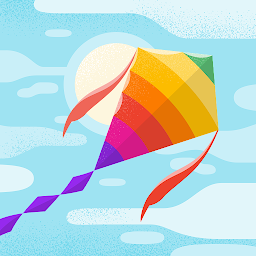
Reputation: 837
Converting to datetime format takes a lot of time as well, you can speed that up by explicitly specifying datetime format as an argument to pd.to_datetime. It can give up to 10x improvement for you case.
Simulating your case.
import pandas as pd
t1 = pd.DataFrame({'person_id':[i for i in range(1000000)],'observation_date':[np.nan]*1000000,'observation_datetime':[np.nan]*1000000})
t2 = pd.DataFrame({'person_id':np.random.choice(1000000, replace=False, size=15000),
'value_as_string':['5/28/2007','5/30/2007','6/4/2007']*5000}).set_index('person_id')['value_as_string']
def map_infere_datetime_format(t1, t2):
t1['observation_date'] = t1['person_id'].map(t2)
t1['observation_date'] = pd.to_datetime(t1['observation_date'])
t1['observation_datetime'] = pd.to_datetime(t1['observation_date']).dt.strftime('%m/%d/%Y %H:%M:%S')
return t1
# explicitly specify format instead of pandas doing the work for you
def map_explicit_datetime_format(t1, t2):
t1['observation_date'] = t1['person_id'].map(t2)
t1['observation_date'] = pd.to_datetime(t1['observation_date'], format='%m/%d/%Y')
t1['observation_datetime'] = t1['observation_date'].dt.strftime('%m/%d/%Y %H:%M:%S')
return t1
Test results running on google colab:
%%timeit -n3
map_infere_datetime_format(t1, t2)
# 3 loops, best of 3: 2.04 s per loop
%%timeit -n3
map_explicit_datetime_format(t1, t2)
# 3 loops, best of 3: 290 ms per loop
Since, t2 is small it would make sense to convert t2 to datetime before mapping for a small speedup.
Hope it helps!
Upvotes: 1
Reputation: 3634
ids = list(range(1, 15000))
dte = ['5/28/2007','5/30/2007','6/4/2007'] * 5000
t1 = pd.DataFrame({'person_id': ids})
t2 = pd.DataFrame({'person_id': ids,
'value_as_string': dte)
Merge approach
x = t1.merge(t2, how='left', on='person_id', how='left')
# 5.19 ms ± 408 µs per loop
Join approach
x = t1.set_index('person_id').join(df2.set_index('person_id'), how='left')
# 3.02 ms ± 91.4 µs per loop
Map approach with dict
t1['observation_date'] = t1['person_id'].map(
t2.set_index('person_id')['value_as_string'].to_dict())
# 2.73 ms ± 240 µs per loop
Map approach without dict
t1['observation_date'] = t1['person_id'].map(t2.set_index('person_id')['value_as_string'])
# 2.33 ms ± 260 µs per loop
So
t1['observation_date'] = pd.to_datetime(
t1['person_id'].map(t2.set_index('person_id')['value_as_string']))
t1['observation_datetime'] = t1['observation_date'].dt.strftime('%m/%d/%Y %H:%M:%S')
Upvotes: 4
Reputation: 11
I have a workaround for your problem. Instead of mapping, why don't you use a faster approach like a merge in pandas? I have used it on records ranging in close to a million and it is surprisingly fast.
The process of merging begins with two dataframes. Try doing
df = t1.merge(t2, on = 'person_id', how='inner')
this would do an inner join on person_id on both columns in both dataframes(t1 and t2). You would get a new column introduced in resultant dataframe. You can then use simple column manipulation to fill the value in the target column.
Hope that helped.
Upvotes: 1
Related Questions
- What is the best way to solve this problem between dates and dataframes?
- How to efficiently combine two large Pandas dataframes by datetime
- Adding column with values from one dataframe to another based on same datetime
- How to fill values from a pandas dataframe to another dataframe with different datetimeindex
- Mapping the values of one dataframe using the index to other dataframe column
- Pandas - Mapping two Dataframe based on date ranges
- Pandas: Map rows from one dataframe to another based on a time condition
- Convert dataframe column to datetime for re-mapping
- Matching dates between two dataframes in pandas
- Map a pandas DataFrame index

