
Reputation: 3543
fill an array with arrays programmatically
Here is a code to create an array of arrays named sims through a for loop and using str1.
so far I need to define the sims length manually, equal to length of str1 like : let sims = [[],[],[],[]]; (four arrays equal to four words on str1)
how can I fill sims with arrays programmatically?
var str1 = "do you ever looked";
var str2 = "do you fr ever looked";
let sims = [[],[],[],[]]; // instead I want let sims = [];
let s1 = str1.split(" ")
let s2 = str2.split(" ")
for (var j = 0; j < s1.length; j++) {
for (var i = 0; i < s2.length; i++) {
sims[j].push(s1[j].toString());
}
}
console.log(sims);Upvotes: 7
Views: 472
Answers (5)

Reputation: 7446
Here is a single line solution using just Array.from and split.
Explanation
- s1 and s2 are respectively the two strings splitted by a blankspace.
- The first array.from inherits from
s1its length, the second argument is invoked to fill all the values. For that second argument, we care about the index (i). - The second array.from inherits from
s2its length, for that one we don't care about either of the arguments, since we will just need thes1element at indexiof the previous loop (so, s2.length times s1[i]).'' +is just the equivalent oftoString, which is unneeded, but the main example had it, so...
var str1 = "do you ever looked", s1 = str1.split(' ');
var str2 = "do you fr ever looked", s2 = str2.split(' ');
let sims = Array.from(s1, (_,i) => Array.from(s2, () => '' + s1[i]));
console.log(sims);Upvotes: 5

Reputation: 2590
You could easily get this done by pushing empty arrays into your sims-array inside your first loop, like in the example below:
var str1 = "do you ever looked";
var str2 = "do you fr ever looked";
let sims = [];
let s1 = str1.split(" ")
let s2 = str2.split(" ")
for (var j = 0; j < s1.length; j++) {
sims.push([]); // this does the trick :-)
for (var i = 0; i < s2.length; i++) {
sims[j].push(s1[j].toString());
}
}
console.log(sims);Upvotes: 4

Reputation: 12796
You could just split, map and fill an array to accomplish the same output, no need for any for loop at that time
var str1 = "do you ever looked";
var str2 = "do you fr ever looked";
let subArrayLength = str2.split(" ").length;
let sims = str1.split(' ').map( value => new Array( subArrayLength ).fill( value ) );
console.log(sims);Upvotes: 5
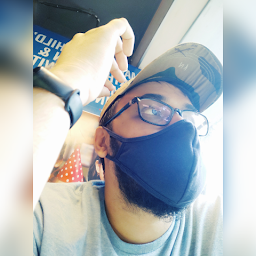
Reputation: 662
One way :
var s1 = str1.split(" ")
let array = []
for(var i = 0; i < s1.length; s1++) array.push(new Array())
Upvotes: 1
Reputation: 20039
Do initializing the array before pushing
sims[j] = [];
var str1 = "do you ever looked";
var str2 = "do you fr ever looked";
let sims = [];
let s1 = str1.split(" ")
let s2 = str2.split(" ")
for (var j = 0; j < s1.length; j++) {
sims[j] = [];
for (var i = 0; i < s2.length; i++) {
sims[j].push(s1[j].toString());
}
}
console.log(sims);Upvotes: 2
Related Questions
- How to create and populate an array programmatically
- Fill Array in Javascript
- Array filling in Javascript
- Fill an array in javascript inside an object
- Populating An Array In JavaScript
- javascript - array keys and fill
- JavaScript Array Fill
- Dynamically fill multidimensional array with arrays
- fill one javascript array with another js array
- fill an array with objects from other arrays