
Reputation: 98
Android: How to set first day of week in DateRangePicker?
How to set first day of week to monday or saturday ?
I can't find method or variable to change it. Like picture example below, first day of week is monday. Thanks in advance.

link github DateRangePicker https://github.com/savvisingh/DateRangePicker
Thanks for the answer. I finally figure it out. You need to initialize Locale and Timezone to change first day of week. Not calendar that you have to change. Don't need to break the library code too.
new CalendarPickerView.init(date1, date1, TimeZone.getDefault(), Locale.UK, new SimpleDateFormat("MMMM, YYYY", Locale.getDefault())) //
.inMode(CalendarPickerView.SelectionMode.MULTIPLE)
.withSelectedDates(listDate);
Upvotes: 1
Views: 1959
Answers (3)
Reputation: 1637
I have looked at that repository. The library creates days from 0 to 7 in a loop and gets days. See this.
The calendar here in use is created in init method in CalendarPickerView. Look at CalendarPickerView.
today = Calendar.getInstance(timeZone, locale);
I think if you change first day of week of calendar or default locale/timezone, you can do what you want.
Upvotes: 1
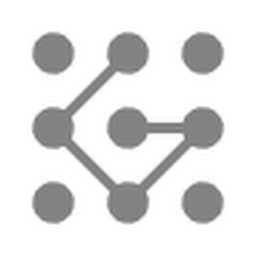
Reputation: 1316
As per you using the DateRangePicker library :
For Example:
Use this code in your project.
// create a calendar
Calendar cal = Calendar.getInstance();
// set first day of the week as something else
cal.setFirstDayOfWeek(Calendar.WEDNESDAY);
or it will not run then required for you to change in library code with create method and put above code then used it in your project.
Upvotes: 1

Reputation: 332
The first day of week is determined by your locale.
Set it to something like English (UK) or German and you will have Monday as first day of week.
Then if it dosen't work you can change by code, like :
datePickerDialog.setFirstDayOfWeek(int weekStart);
If you want monday weekStart = 2
I hope it will help you!
Upvotes: 2
Related Questions
- Android Calendar: Changing the start day of week
- How to change start day of week of DatePickerDialog?
- (Android) Get first day of week
- Set first day of week in DatePicker to monday
- Set Calendar to first week of a month in Java
- calendar setFirstDayOfWeek for entire app
- set day of the week when a date is selected from a date time picker android
- How to set a day of month for day of the week?
- Get day of week when using DatePickerDialog
- Android : Set the date and get day of week