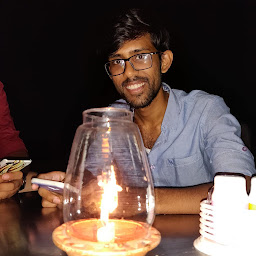
Nikhil srivastav
Reputation: 11
How to click on a button with href attribute on webpage
I have used the below code to click on login button but it is not working:
Trial 1:
driver.findElement(By.xpath("//a[text()='https://www.luxproflashlights.com/customer/account/login/referer/aHR0cHM6Ly93d3cubHV4cHJvZmxhc2hsaWdodHMuY29tLw%2C%2C/']")).click();
Trial 2:
driver.findElement(By.linkText("Log In")).click();
Upvotes: 0
Views: 35
Answers (1)

undetected Selenium
Reputation: 193088
If the element contains both the href attribute and the text Log In you can use either of the following Locator Strategies:
partialLinkText:new WebDriverWait(driver, 20).until(ExpectedConditions.elementToBeClickable(By.partialLinkText("Log In"))).click();xpath:new WebDriverWait(driver, 20).until(ExpectedConditions.elementToBeClickable(By.xpath("//a[contains(@href, 'luxproflashlights') and contains(., 'Log In')]"))).click();
Upvotes: 1
Related Questions
- Clicking on Href Button selenium
- how to click on a href link using Selenium python
- How can i click on a <button> with sélénium?
- Click on hyperlink using Selenium Webdriver
- Unable to click on href link using selenium
- Click on link using selenium and webdriver
- How to click a element based on href text?
- How to click a link with selenium Webdriver
- How to Click a Link in Selenium Webdriver
- How to navigate and click a button on a web page using Selenium WebDriver?