New
Reputation: 13
Achieving exactly the same box shadow all around a button
I have a box shadow on top which I want to have all the way around a button. How do I do this?
.btn.btn-filled {
color: white !important;
padding: 2px;
box-shadow: 0px -5px 5px -5px #808080;
}<div>
<a class="btn btn-lg btn-filled" href="https://adsler.co.uk">Design</a>
<a class="btn btn-lg btn-white" href="http://4309.co.uk/portraits/">Illustration</a>
</div>
Upvotes: 0
Views: 138
Answers (4)

Stanley Fernandes
Reputation: 432
<!Doctype>
<html>
<head>
<style>
.allblur
{
width:350px;height:200px;
border: solid 1px #555;
background-color: #eed;
box-shadow: 0 0 10px 5px rgba(0,0,0,0.6);
-moz-box-shadow: 0 0 10px 5px rgba(0,0,0,0.6);
-webkit-box-shadow: 0 0 10px 5px rgba(0,0,0,0.6);
-o-box-shadow: 0 0 10px 5px rgba(0,0,0,0.6);
}
</style>
</head>
<body>
<div class="allblur">
</div>
</body>
</html>
Upvotes: 0

Soothran
Reputation: 1243
Hope this helps.
div {
padding: 10px;
}
.btn.btn-filled {
color: white !important;
padding: 10px 30px;
background: #000;
border-radius: 50px;
-webkit-box-shadow: 0px 0px 5px 1px rgba(128, 128, 128, 0.9);
-moz-box-shadow: 0px 0px 5px 1px rgba(128, 128, 128, 0.9);
box-shadow: 0px 0px 5px 1px rgba(128, 128, 128, 0.9);
}<div>
<a class="btn btn-lg btn-filled" href="https://adsler.co.uk">Design</a>
<a class="btn btn-lg btn-white" href="http://4309.co.uk/portraits/">Illustration</a>
</div>Upvotes: 0
adel
Reputation: 3507
button{
background: #000000 !important;
border: 2px solid #000000 !important;
color:white;
border-radius:50px;
padding:10px 30px;
box-shadow: 0px 0px 10px 0px #808080;
}<button>
Design</button>this what you are looking for :
box-shadow: 0px 0px 10px 5px #808080;
Upvotes: 1
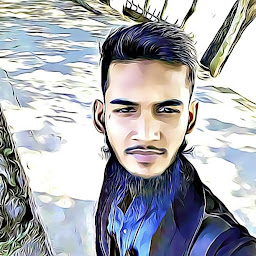
Tanbir Ahmod
Reputation: 513
@New, this is very simple. If you use box-shadow: 0 0 0 10px #000; this way then you will get around the shadow of button.
Thanks.
Upvotes: 0
Related Questions
- Why does my button have a box shadow around it?
- CSS: Is it possible to have 50% of the box-shadow of a button in one color, and the other 50% in another color?
- How to set button css as half shadow
- Shadow overlap on adjacent buttons
- Shadow with CSS Trapezoid Shape button
- How to give shadow in a button like this?
- box shadow element into button tag
- CSS: round buttons with shadow effect
- Css button box-shadow transition
- Awkward gap along border of button when using box-shadow