Reputation: 17743
Android - how to replace part of a string by another string?
I have strings with some numbers and english words and I need to translate them to my mother tongue by finding them and replacing them by locallized version of this word. Do you know how to easily achieve replacing words in a string?
Thanks
Edit:
I have tried (part of a string "to" should be replaced by "xyz"):
string.replace("to", "xyz")
But it is not working...
Upvotes: 78
Views: 195533
Answers (6)
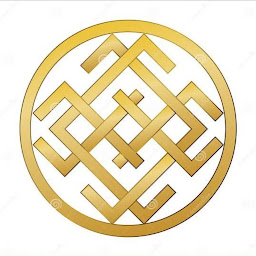
Reputation: 1144
In kotlin there is no replaceAll, so I created this loop to replace repeated values in a string or any variable.
var someValue = "https://www.google.com.br/"
while (someValue.contains(".")) {
someValue = someValue.replace(".", "")
}
Log.d("newValue :", someValue)
// in that case the stitches have been removed
//https://wwwgooglecombr/
Upvotes: 2

Reputation: 638
rekaszeru
I noticed that you commented in 2011 but i thought i should post this answer anyway, in case anyone needs to "replace the original string" and runs into this answer ..
Im using a EditText as an example
// GIVE TARGET TEXT BOX A NAME
EditText textbox = (EditText) findViewById(R.id.your_textboxID);
// STRING TO REPLACE
String oldText = "hello"
String newText = "Hi";
String textBoxText = textbox.getText().toString();
// REPLACE STRINGS WITH RETURNED STRINGS
String returnedString = textBoxText.replace( oldText, newText );
// USE RETURNED STRINGS TO REPLACE NEW STRING INSIDE TEXTBOX
textbox.setText(returnedString);
This is untested, but it's just an example of using the returned string to replace the original layouts string with setText() !
Obviously this example requires that you have a EditText with the ID set to your_textboxID
Upvotes: -2

Reputation: 31
MAY BE INTERESTING TO YOU:
In java, string objects are immutable. Immutable simply means unmodifiable or unchangeable.
Once string object is created its data or state can't be changed but a new string object is created.
Upvotes: 2
Reputation: 500
You're doing only one mistake.
use replaceAll() function over there.
e.g.
String str = "Hi";
String str1 = "hello";
str.replaceAll( str, str1 );
Upvotes: -3
Reputation: 19220
It is working, but it wont modify the caller object, but returning a new String.
So you just need to assign it to a new String variable, or to itself:
string = string.replace("to", "xyz");
or
String newString = string.replace("to", "xyz");
API Docs
public String replace (CharSequence target, CharSequence replacement)
Since: API Level 1
Copies this string replacing occurrences of the specified target sequence with another sequence. The string is processed from the beginning to the end.
Parameters
targetthe sequence to replace.replacementthe replacement sequence.
Returns the resulting string.
Throws NullPointerException if target or replacement is null.
Upvotes: 200
Related Questions
- How to replace specific word from String
- How to replace certain characters of a string
- replace text within a string
- Replace String with characters with substring
- Replace substring from string
- How to replace a specific word from String in Java
- How to replace a part of a string with another part?
- Android - replace data in String
- How to replace a word from a string in android
- Replace the whole string in java
