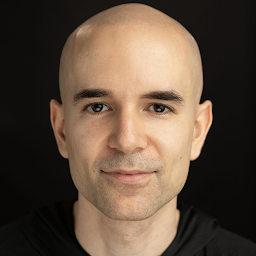
Reputation: 3765
React event delegation from parent to child
I have a Gatsby Link element inside of an <li> and I want the Link element to be triggered if the <li> is clicked with cursor or hit with the enter key.
export default class Search extends Component {
...Constructor...
render() {
...DOM elements...
<input type="text" value={this.state.query} onChange={this.search} placeholder={'Search'} />
{this.state.results.map((page, index) => (
<li tabIndex={index} key={page.id} >
<Link to={"/" + page.path}>{page.title}</Link>
</li>
))}
...DOM elements...
}
...More functions...
}
The above code is inside of a render block, which is inside of a class which extends Component.
I've tried adding an onClickHandler to the <li>, but don't know of any object I can pass to it which contains a reference to its child...
The main reason I need the event delegation to the child is because the tabIndex (which receives focus from the input element above it) only works on the <li>, so once the <li> has focus, I want the user to be able to hit enter and have that event propogate to the child <Link> element (which is a special link element using Gatsby's internal routing).
Upvotes: 1
Views: 236
Answers (1)

Reputation: 36945
You can pass the current page.path as well as the event directly to your handler, onKeyPress={e => this.goTo(e, page.path)}.
Example.
import { navigate } from "gatsby"
export default class Search extends Component {
... redacted for brevity ...
goTo = (e, path) => {
if (e.Key === "Enter") {
navigate(`/${path}`);
}
};
render() {
... redacted for brevity ...
{
this.state.results.map((page, index) => (
<li tabIndex={index} key={page.id} onKeyPress={e => this.goTo(e, page.path)}>
<Link to={"/" + page.path}>{page.title}</Link>
</li>
));
}
... redacted for brevity ...
}
}
Upvotes: 1
Related Questions
- react parent send "event" to child
- React – Passing event from child component to parent
- REACT - Attach event handler to children
- ReactJS - Handle parent event in child event handler
- Have siblings communicate via events
- Passing event and props from child to parent in react
- React JS Parent Child Component Events Sharing
- React.js: attach event from parent to children
- React event handler inheritance
- Passing child's events to a parent