Freddy
Reputation: 867
Get child div content if class exists on parent
I have a module where, on hover, I want the content on the right to change (stuff in the blue div in the demo below).
To achieve this, what I'm trying to do is:
- If class .active exists on
li.tabsthen, get the.contentfrom it and display it in the.overviewdiv.
But unsure on how I can get .content when class .active exists in .overview?
I have the following markup (simplified):
// 1. Check if li has class active
if ($('li.tabs').hasClass('active')) {
// 2. get .content div from li where class .active exists
}.tabs{
border: 1px solid yellow;
}
.list {
border: 1px solid red;
flex-basis: 40%;
}
.list li {
list-style-type: none;
}
.overview {
border: 1px solid blue;
-ms-flex-preferred-size: 60%;
flex-basis: 60%;
}<script type='text/javascript' src='https://code.jquery.com/jquery-3.4.1.min.js?ver=3.4.1'></script>
<link rel="stylesheet" href="https://stackpath.bootstrapcdn.com/bootstrap/4.3.1/css/bootstrap.min.css" integrity="sha384-ggOyR0iXCbMQv3Xipma34MD+dH/1fQ784/j6cY/iJTQUOhcWr7x9JvoRxT2MZw1T" crossorigin="anonymous">
<div class="d-flex flex-row">
<div class="list">
<li class="tabs active">
<div class="header"><span>Header</span></div>
<div class="content d-none"><p>content</p></div>
</li>
<li class="tabs">
<div class="header"><span>Header 2</span></div>
<div class="content d-none"><p>content 2</p></div>
</li>
</div>
<div class="overview"> </div>
</div>Upvotes: 1
Views: 174
Answers (2)

skobaljic
Reputation: 9614
Complete code for your, together with active class toggle:
var overview = $('.overview');
$('.tabs').each(function(i) {
var thisTab = $(this);
var thisContent = thisTab.find('.content').html();
thisTab.on('mouseenter', function(e) {
thisTab.addClass('active');
overview.html(thisContent);
}).on('mouseleave', function(e) {
thisTab.removeClass('active');
overview.html('');
});
});.tabs {
border: 1px solid yellow;
}
.tabs.active {
background: none yellow;
}
.list {
border: 1px solid red;
flex-basis: 40%;
}
.list li {
list-style-type: none;
}
.overview {
border: 1px solid blue;
-ms-flex-preferred-size: 60%;
flex-basis: 60%;
}<link href="https://stackpath.bootstrapcdn.com/bootstrap/4.3.1/css/bootstrap.min.css" rel="stylesheet"/>
<script src="https://cdnjs.cloudflare.com/ajax/libs/jquery/3.3.1/jquery.min.js"></script>
<div class="d-flex flex-row">
<div class="list">
<li class="tabs">
<div class="header"><span>Header</span></div>
<div class="content d-none">
<p>Content 1</p>
</div>
</li>
<li class="tabs">
<div class="header"><span>Header 2</span></div>
<div class="content d-none">
<p>Content 2</p>
</div>
</li>
</div>
<div class="overview"> </div>
</div>Also on JSFiddle
Upvotes: 2
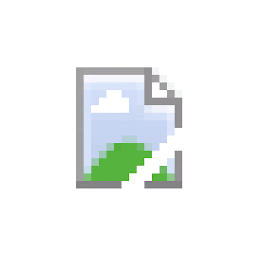
Greedo
Reputation: 3549
You can select a children by letting a space between the selectors (in JQuery):
$(".li.tabs.active .content")
will select all the content whom parents have the active class
Upvotes: 0
Related Questions
- Using jQuery to see if a div has a child with a certain class
- How to check class name exist in child div; of parent div using jquery?
- jQuery hide a div if the child div doesn't contain a class
- using jquery, accessing parent div and checking if it has a specific class
- Check if all children of div have class
- Hide parent div class if child div class does not have content when there are multiple parent divs with the same class name
- check the parent div has the div with child class
- Checking if a div has child element - Jquery
- How to Write jQuery Only if a Child Div has a Class
- Check if css class is contained in div