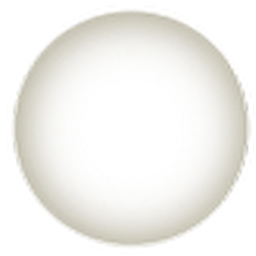
Mido
Reputation: 351
Remove THIS element after change it's class
I'm trying to delete element 'this' ,500ms after changing its class, but it does not work
$('.card').click(function() {
setTimeout(function(){
$(this).remove();
console.log('removed');
},500);
$(this).toggleClass("card card-used");
});
and HTML
<div class="card">asdasd</div>
I can see "removed" in my console log but it wasn't remove()
Upvotes: 0
Views: 63
Answers (2)

Naga Sai A
Reputation: 10975
To achieve expected result, use arrow function to inherit this from the parent scope i.e .card , as this inside setTimeout function refers to window object
Please refer this link for more details- Lexical Scope in JavaScript
$('.card').click(function() {
setTimeout(() => {
$(this).remove();
console.log('removed');
},500);
$(this).toggleClass("card card-used");
});<script src="https://cdnjs.cloudflare.com/ajax/libs/jquery/3.3.1/jquery.min.js"></script>
<div class="card">asdasd</div>Upvotes: 3

Benedikt
Reputation: 607
As already described, this belongs to the click context and cannot be accessed in the callback. But you can store it into a variable and access it in the callback.
$('.card').click(function() {
var self = this;
setTimeout(function(){
$(self).remove();
console.log('removed');
},500);
$(this).toggleClass("card card-used");
});
Upvotes: 1
Related Questions
- Can't remove class from an element using jQuery
- Remove class with jquery
- Remove Class From Element With Added Class
- Class is not getting removed after removeClass JQuery
- Jquery remove class issue
- Removing a specific element from a class
- jQuery remove class not working
- Add remove class Jquery
- jquery remove class
- remove class - jquery